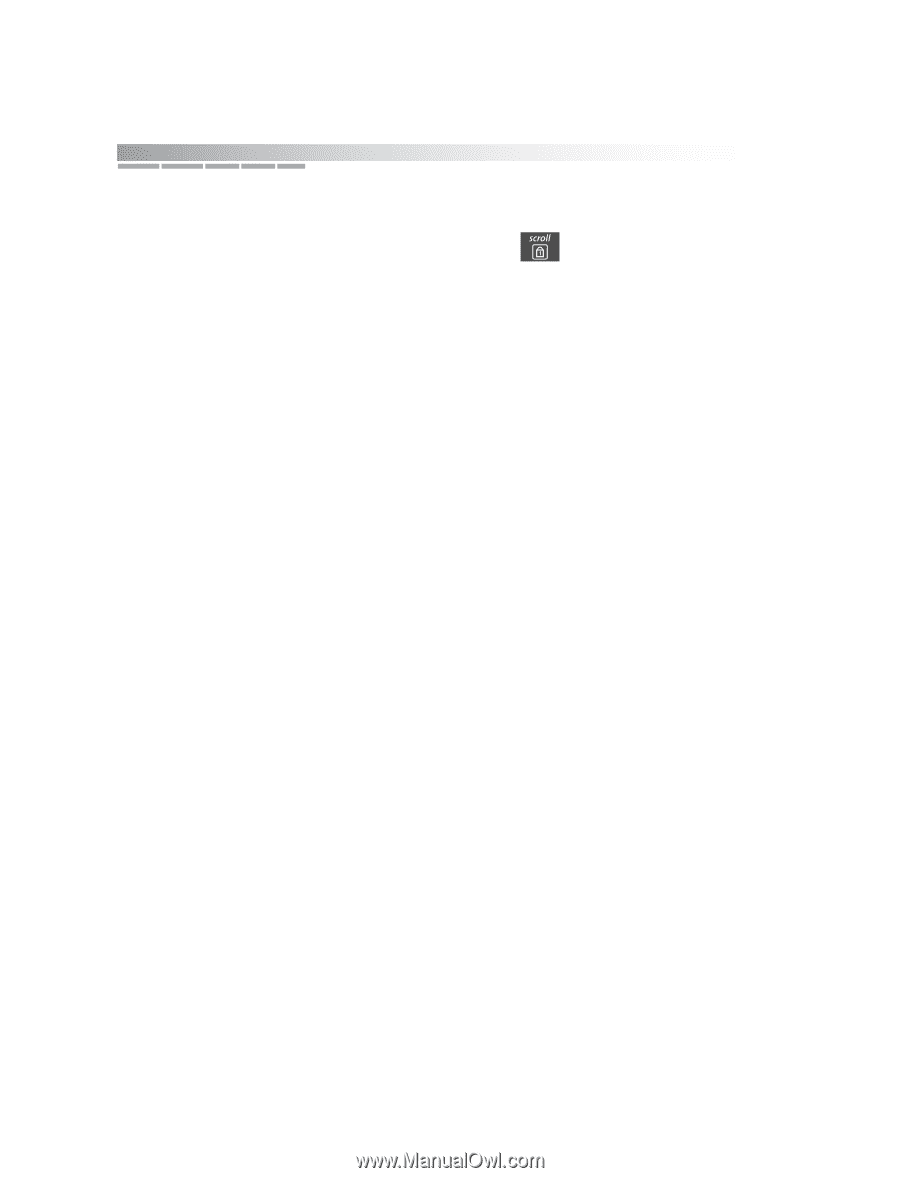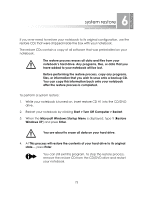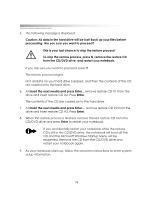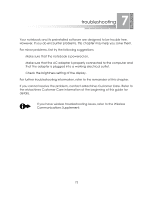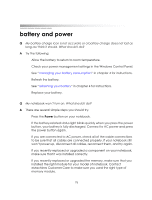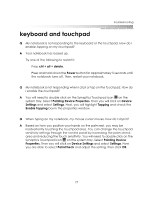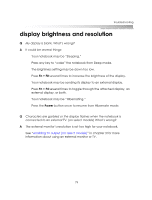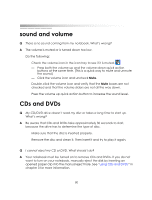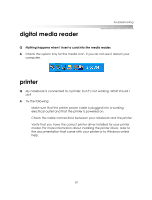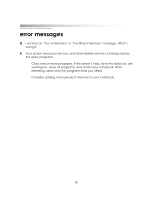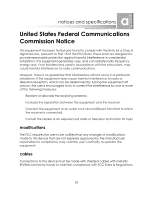eMachines M6809 eMachines M-Series Notebook User's Guide - Page 78
status lights
 |
View all eMachines M6809 manuals
Add to My Manuals
Save this manual to your list of manuals |
Page 78 highlights
getting started Q When I type, some of the letter keys type numbers instead of the letters. What's wrong? A Your numeric keypad is activated. Press Fn + keypad. to deactivate the numeric Q My cursor jumps to a different location on the display or does not respond at all. What's wrong? A It is probably one of two things: ❂ Your touchpad is dirty. Clean the touchpad with a damp cloth (water only) and wipe it dry. ❂ Your touchpad is set to accept tapping. See "using the touchpad" in chapter 3 for more information about tapping. status lights Q My status lights are all off and seem to have stopped functioning. What's wrong? A It is probably one of two things: ❂ You have no power. Check your AC plugs. Your battery may not be charged. ❂ You may need to turn on the status lights using the function keys. Press Fn + F1 to toggle your status lights. 78