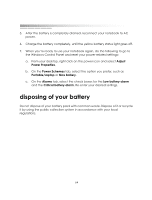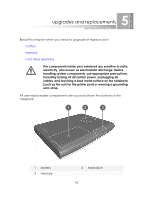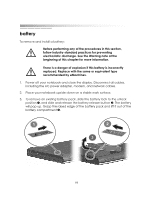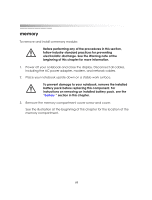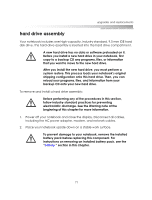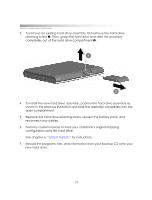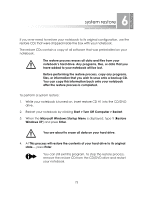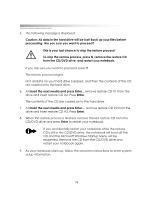eMachines M6809 eMachines M-Series Notebook User's Guide - Page 69
module is released and tilts upward. Then, pull the module out of the slot, until the memory
 |
View all eMachines M6809 manuals
Add to My Manuals
Save this manual to your list of manuals |
Page 69 highlights
upgrades and replacements 4. To remove an existing memory module, gently press outward on the retaining clips on both sides of the memory module 1 until the memory module is released and tilts upward. Then, pull the module out of the slot 2. 69
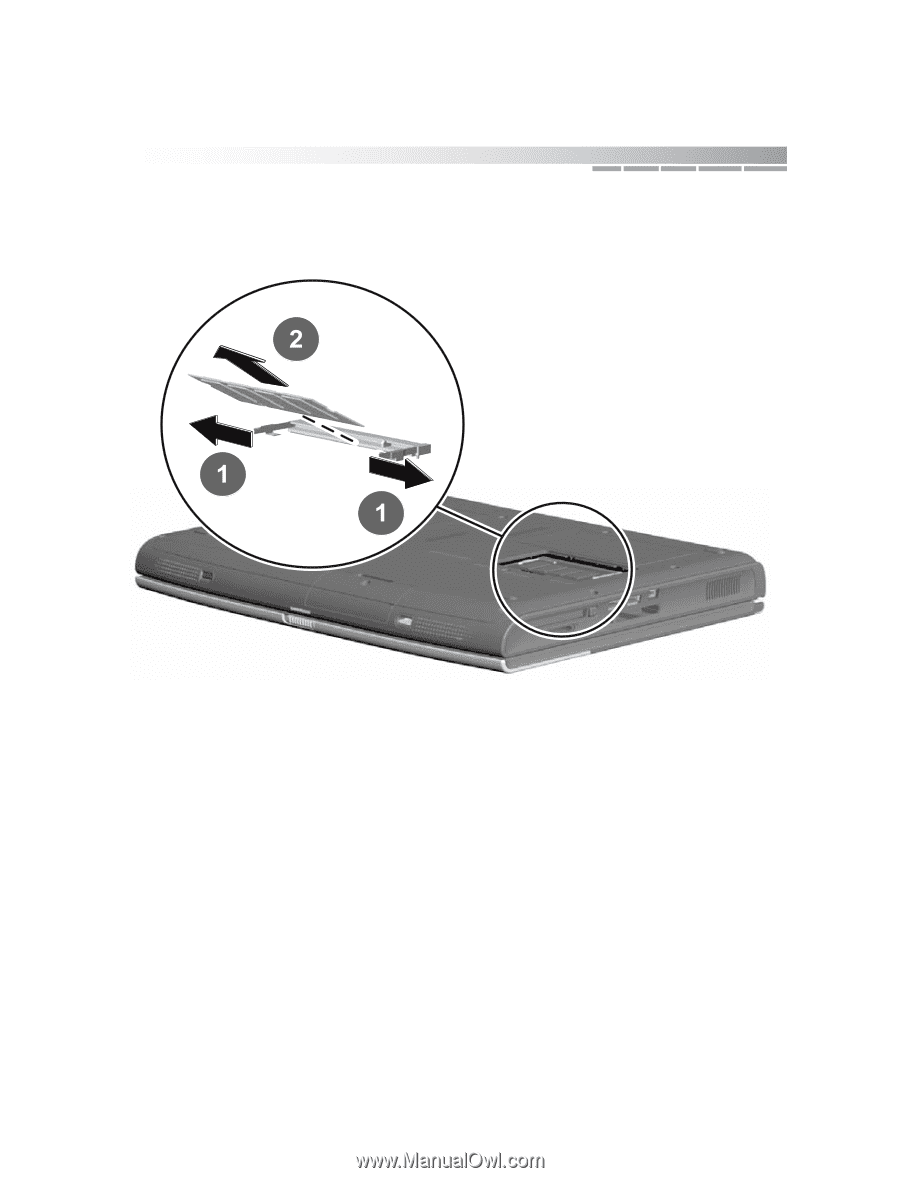
69
upgrades and replacements
4.
To remove an existing memory module,
gently press outward on the
retaining clips on both sides of the memory module
1
until the memory
module is released and tilts upward. Then, pull the module out of the slot
2
.