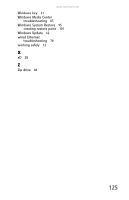eMachines T3656 8512161 - eMachines Desktop Hardware Reference Guide - Page 127
using Task Scheduler
 |
View all eMachines T3656 manuals
Add to My Manuals
Save this manual to your list of manuals |
Page 127 highlights
www.emachines.com M maintenance backing up files 68 BigFix 63 checking for drive errors 66 checking hard drive space 63 cleaning case 60 cleaning CD 62 cleaning computer display 61 cleaning computer screen 61 cleaning DVD 62 cleaning keyboard 61 cleaning monitor 61 cleaning mouse 61 cleaning optical disc 62 defragmenting 67 deleting files 65 extending computer life 59 suggested schedule 58 using Task Scheduler 69 media card reader 7 media reader See memory card reader memory adding 40 installing 40 replacing 40 troubleshooting 86 memory card reader 7 inserting card 28 locating 6 memory card types supported 28 removing card 29 replacing 44 using 28 Memory Stick 28 microphone jack 7, 9 Microsoft Certificate of Authenticity 3 model number 3 modem cable 15 connecting 16 dial-up 16 DSL 15 jack 16 modem jack 9 monitor cleaning 61 troubleshooting 77 mouse buttons 23 changing settings 23 cleaning 61 clicking 23 double-clicking 23 moving pointer 22, 23 moving screen objects 23 opening files, folders, and programs 23 pointer 22 PS/2 port 9 right-clicking 23 scroll wheel 23 selecting screen objects 23 troubleshooting 91 USB port 7, 9 moving files from old computer 70 pointer 22, 23 screen objects 23 settings from old computer 70 MP3 player memory cards 28 multimedia adjusting volume 29 playing Blu-ray 27 playing DVD 26 playing HD-DVD 27 using Windows Media Player 26, 27 MultiMediaCard 28 muting sound 29 N navigation keys 21 network 121