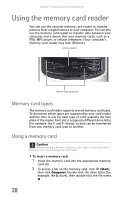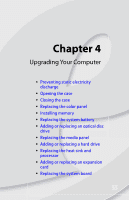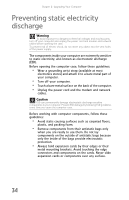eMachines T3656 8512161 - eMachines Desktop Hardware Reference Guide - Page 36
Mixer - system restore
 |
View all eMachines T3656 manuals
Add to My Manuals
Save this manual to your list of manuals |
Page 36 highlights
Chapter 3: Setting Up and Getting Started 2 Click and drag the slider up to increase volume and down to decrease volume. 3 To mute the volume, click (Mute). To restore volume, click it again. 4 To adjust device volume levels, click Mixer. The Volume Mixer dialog box opens, where you can click and drag sliders for individual devices. Tip Adjust the Windows Sounds slider to change system sounds volume independently of general volume (such as the volume used for music and game sounds). 5 Click X in the top-right corner of the window to close it. Help For more information about adjusting the volume, click Start, then click Help and Support. Type adjusting volume in the Search Help box, then press ENTER. 30
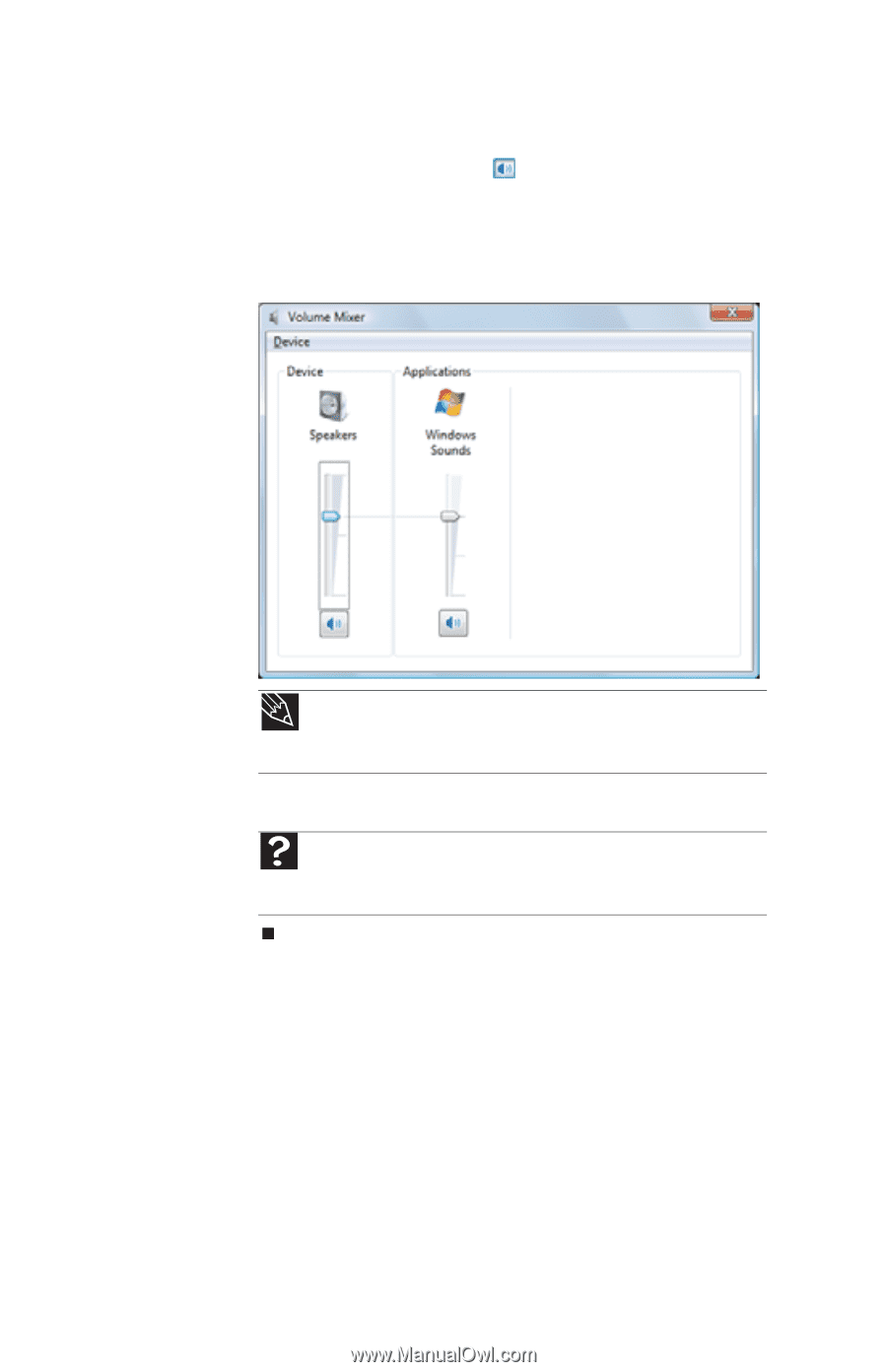
Chapter 3: Setting Up and Getting Started
30
2
Click and drag the slider up to increase volume and
down to decrease volume.
3
To mute the volume, click
(
Mute
). To restore volume,
click it again.
4
To adjust device volume levels, click
Mixer
. The
Volume
Mixer
dialog box opens, where you can click and drag
sliders for individual devices.
5
Click
X
in the top-right corner of the window to close it.
Tip
Adjust the Windows Sounds slider to change system sounds
volume independently of general volume (such as the volume used for
music and game sounds).
Help
For more information about adjusting the volume, click
Start
,
then click
Help and Support
. Type
adjusting volume
in the
Search
Help
box, then press E
NTER
.