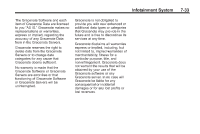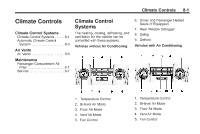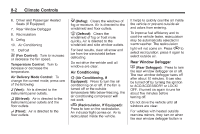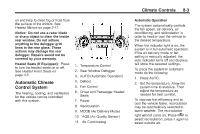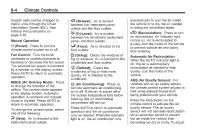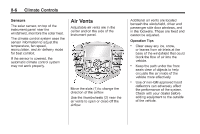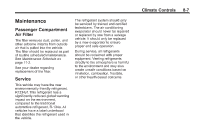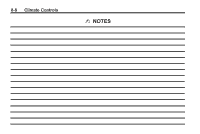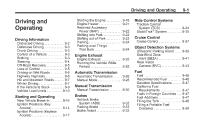2013 Chevrolet Cruze Owner Manual - Page 186
2013 Chevrolet Cruze Manual
Page 186 highlights
8-4 Climate Controls English units can be changed to metric units through the Driver Information Center (DIC). See Vehicle Personalization on page 5‑32. Manual Operation \ (Bi-level): Air is divided between the instrument panel outlets and the floor outlets. automatically to cool the air inside the vehicle or to dry the air needed to defog the windshield faster. C (Tri-Level): Air is divided between the windshield, instrument panel, and floor outlets. [ (Floor): floor outlets. Air is directed to the h (Recirculation): O (Power): Press to turn the climate control system on or off. Fan Control: Turn the knob clockwise or counterclockwise to increase or decrease the fan speed. The selected fan speed is indicated by a number on the display screen. Press AUTO to return to automatic operation. MODE (Air Delivery Mode): Press to change the direction of the airflow. The current mode appears in the display screen. Automatic operation is canceled and manual mode is initiated. Press AUTO to return to automatic operation. To change the current mode, select one of the following: - (Defog): Clears the windows of fog or moisture. Air is directed to the windshield and floor outlets. 0 (Defrost): Clears the windshield of fog or frost more quickly. Air is directed to the windshield. # (Air Conditioning): Press to turn the automatic air conditioning on or off. If the fan is turned off or the outside temperature falls below freezing, the air conditioning compressor will not run. Press AUTO to return to automatic operation and the air conditioner runs as needed. When the indicator light is on, the air conditioner runs Press to turn on recirculation. An indicator light comes on. Air is recirculated to quickly cool the inside of the vehicle or prevent outside air and odors from entering. Automatic Air Recirculation: When the AUTO indicator light is on, the air is automatically recirculated as needed to help quickly cool the inside of the vehicle. AQS (Air Quality Sensor): For vehicles with an air quality sensor, the climate control system adjusts to limit some exhaust fumes from being pulled inside your vehicle. Press the AQS button on the climate control to activate the air quality sensor. The air quality sensor will not maintain recirculation for an extended period to prevent the air inside the vehicle from becoming too dry or stuffy. To adjust Y (Vent): Air is directed to the instrument panel outlets.