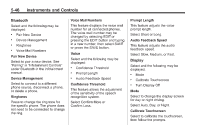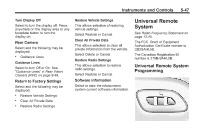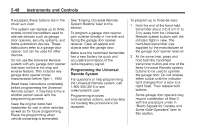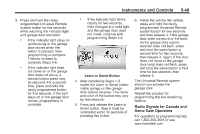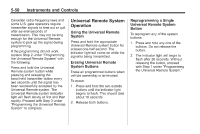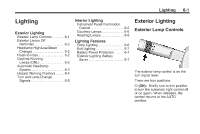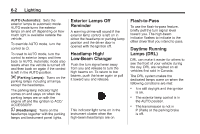2014 Chevrolet Corvette Owner Manual - Page 149
2014 Chevrolet Corvette Manual
Page 149 highlights
Instruments and Controls Turn Display Off Select to turn the display off. Press anywhere on the display area or any faceplate button to turn the display on. Restore Vehicle Settings This allows selection of restoring vehicle settings. Select Restore or Cancel. Clear All Private Data This allows selection to clear all private information from the vehicle. Select Delete or Cancel. Restore Radio Settings This allows selection to restore radio settings. Select Restore or Cancel. 5-47 Universal Remote System See Radio Frequency Statement on page 13-15. The FCC Grant of Equipment Authorization Certificate number is CB2SAHL5B. The Canadian Registration ID number is 279B-SAHL5B. Rear Camera Select and the following may be displayed: . Guidance Lines Guidance Lines Select to turn Off or On. See "Guidance Lines" in Rear Vision Camera (RVC) on page 9-49. Universal Remote System Programming Return to Factory Settings Select and the following may be displayed: ... Software Information Select to view the infotainment system current software information. Restore Vehicle Settings Clear All Private Data Restore Radio Settings