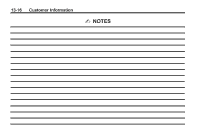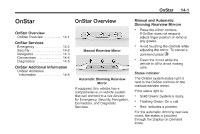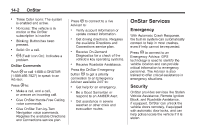2014 Chevrolet Corvette Owner Manual - Page 343
2014 Chevrolet Corvette Manual
Page 343 highlights
OnStar Store a Name Tag for Speed Dialing 1. Press Q. System responds: "OnStar ready." 2. Say "Store." System responds: "Please say the number you would like to store." 3. Say the entire number without pausing. System responds: "Please say the name tag." 4. Pick a name tag. System responds: "About to store . Does that sound OK?" 5. Say "Yes" or "No" to try again. System responds: "OK, storing ." 14-5 Verify Minutes and Expiration Press Q and say "Minutes" then "Verify" to check how many minutes remain and their expiration date. OnStar Additional Information Transferring Service Press | to request account transfer eligibility information. The Advisor can assist in canceling or removing account information. If OnStar receives information that vehicle ownership has changed, OnStar may send a voice message to the vehicle, requesting updated account information. Diagnostics OnStar Vehicle Diagnostics will perform a vehicle check every month. It will check the engine, transmission, antilock brakes, and major vehicle systems. It also checks the tire pressures, if the vehicle is equipped with the Tire Pressure Monitoring System. If a On-Demand Diagnostics check is needed between e-mails, press |, and an Advisor can run a check. Reactivation for Subsequent Owners Press | and follow the prompts to speak to an Advisor as soon as possible after acquiring the vehicle. The Advisor will update vehicle records and will explain the OnStar service offers and options available. Place a Call Using a Stored Number 1. Press Q. System responds: "OnStar ready." 2. Say "Call ." System responds: "OK, calling ." How OnStar Service Works Automatic Crash Response, Emergency Services, Crisis Assist, Stolen Vehicle Assistance, Vehicle