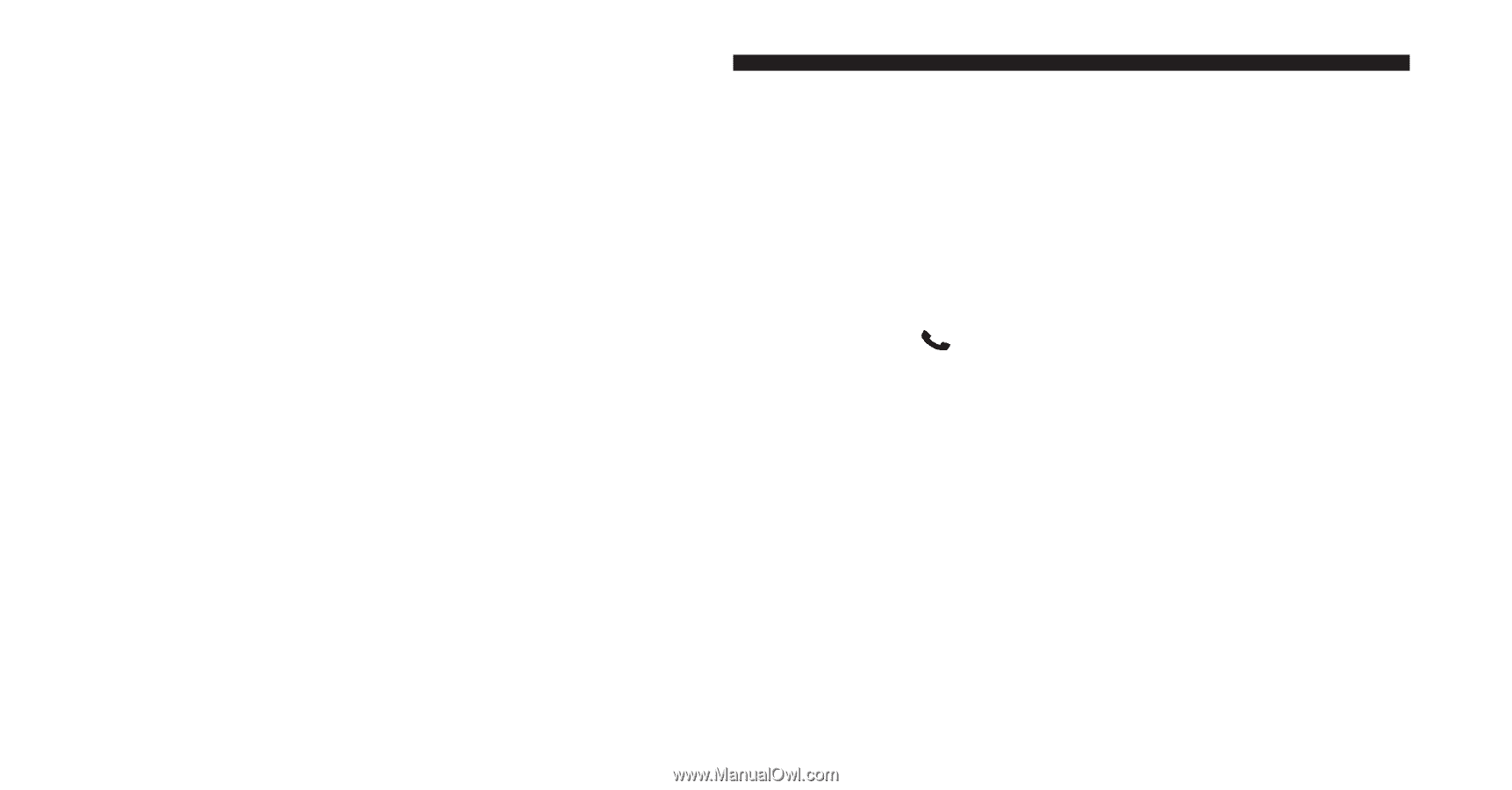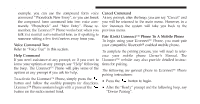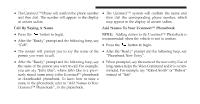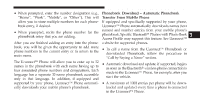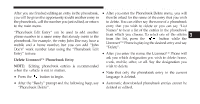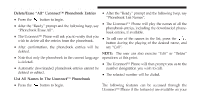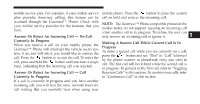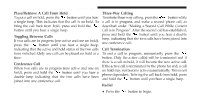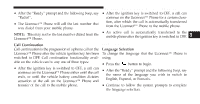2012 Dodge Challenger Owner Manual SRT8 - Page 102
2012 Dodge Challenger Manual
Page 102 highlights
100 UNDERSTANDING THE FEATURES OF YOUR VEHICLE • Depending on the maximum number of entries down- Edit Uconnect™ Phonebook Entries loaded, there may be a short delay before the latest NOTE: downloaded names can be used. Until then, if avail• Editing names in the phonebook is recommended able, the previously downloaded phonebook is availwhen the vehicle is not in motion. able for use. • Automatic downloaded phonebook entries cannot be • Only the phonebook of the currently connected mobile deleted or edited. phone is accessible. • Press the button to begin. • Only the mobile phone's phonebook is downloaded. SIM card phonebook is not part of the Mobile phone- • After the "Ready" prompt and the following beep, say "Phonebook Edit Entry". book. • This downloaded phonebook cannot be edited or • You will then be asked for the name of the phonebook deleted on the Uconnect™ Phone. These can only be entry that you wish to edit. edited on the mobile phone. The changes are trans• Next, choose the number designation (home, work, ferred and updated to Uconnect™ Phone on the next mobile, or other) that you wish to edit. phone connection. • When prompted, recite the new phone number for the phonebook entry that you are editing.