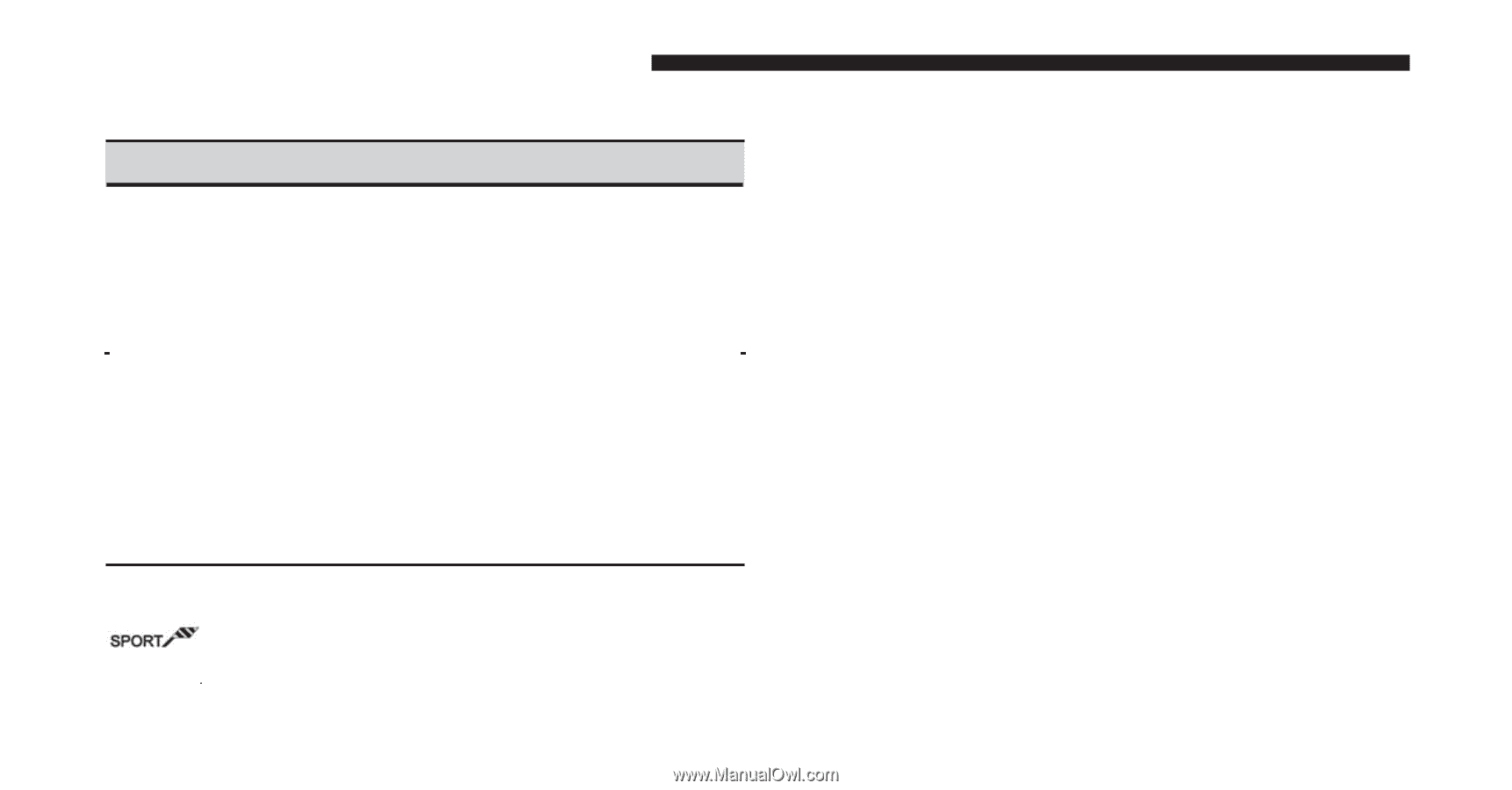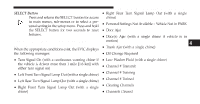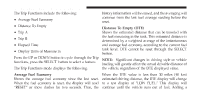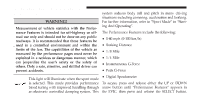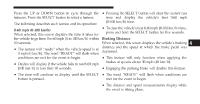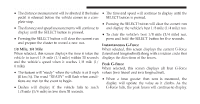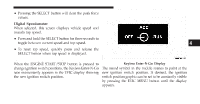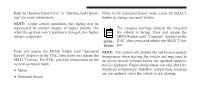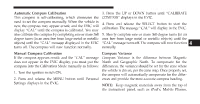2012 Dodge Challenger Owner Manual SRT8 - Page 198
2012 Dodge Challenger Manual
Page 198 highlights
196 UNDERSTANDING YOUR INSTRUMENT PANEL Performance Features WARNING! Measurement of vehicle statistics with the Performance Features is intended for off-highway or offroad use only and should not be done on any public roadways. It is recommended that these features be used in a controlled environment and within the limits of the law. The capabilities of the vehicle as measured by the performance pages must never be exploited in a reckless or dangerous manner, which can jeopardize the user's safety or the safety of others. Only a safe, attentive, and skillful driver can prevent accidents. system reduces body roll and pitch in many driving situations including cornering, acceleration and braking. For further information, refer to "Sport Mode" in "Starting And Operating". The Performance Features include the following: • 0-60 mph (0-100 km/h) • Braking Distance • 1/8 Mile • 1/4 Mile • Instantaneous G-Force • Peak G-Force • Digital Speedometer This light will illuminate when the sport mode is selected. This mode provides performance To access, press and release either the UP or DOWN based tuning with improved handling through arrow button until "Performance Features" appears in an electronic controlled damping system. This the EVIC, then press and release the SELECT button.