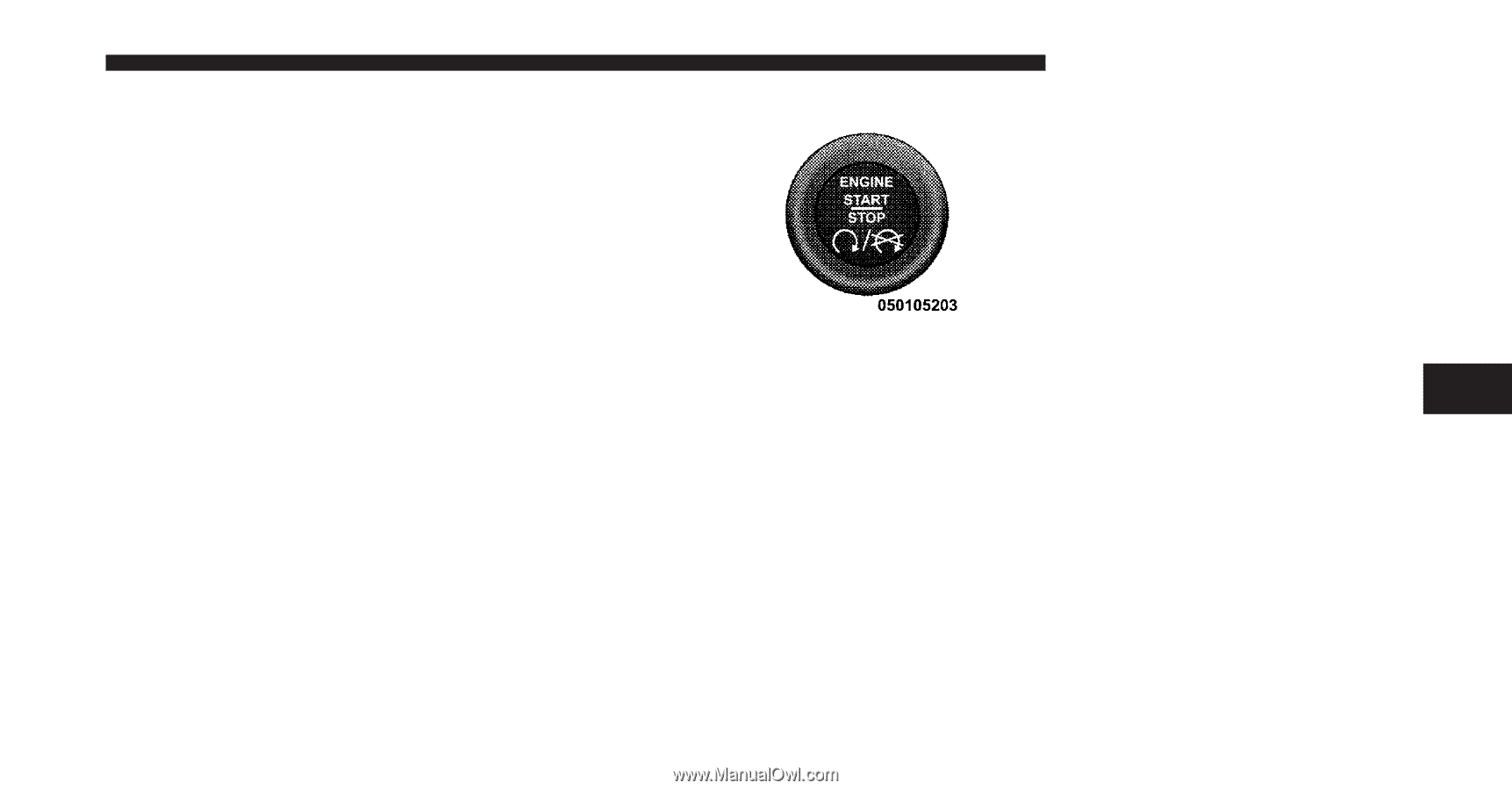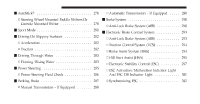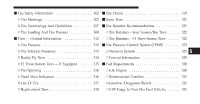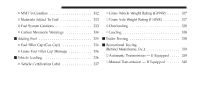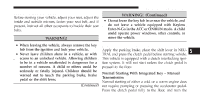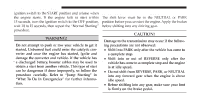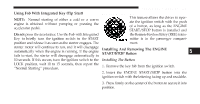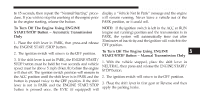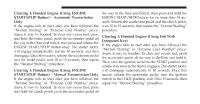2012 Dodge Challenger Owner Manual SRT8 - Page 261
2012 Dodge Challenger Manual
Page 261 highlights
STARTING AND OPERATING 259 Using Fob With Integrated Key (Tip Start) NOTE: Normal starting of either a cold or a warm engine is obtained without pumping or pressing the accelerator pedal. Do not press the accelerator. Use the Fob with Integrated Key to briefly turn the ignition switch to the START position and release it as soon as the starter engages. The starter motor will continue to run, and it will disengage automatically when the engine is running. If the engine fails to start, the starter will disengage automatically in 10 seconds. If this occurs, turn the ignition switch to the LOCK position, wait 10 to 15 seconds, then repeat the "Normal Starting" procedure. Keyless Enter-N-Go This feature allows the driver to operate the ignition switch with the push of a button, as long as the ENGINE START/STOP button is installed and the Remote Keyless Entry (RKE) transmitter is in the passenger compartment. Installing And Removing The ENGINE START/STOP Button Installing The Button 1. Remove the key fob from the ignition switch. 2. Insert the ENGINE START/STOP button into the ignition switch with the lettering facing up and readable. 3. Press firmly on the center of the button to secure it into position. 5