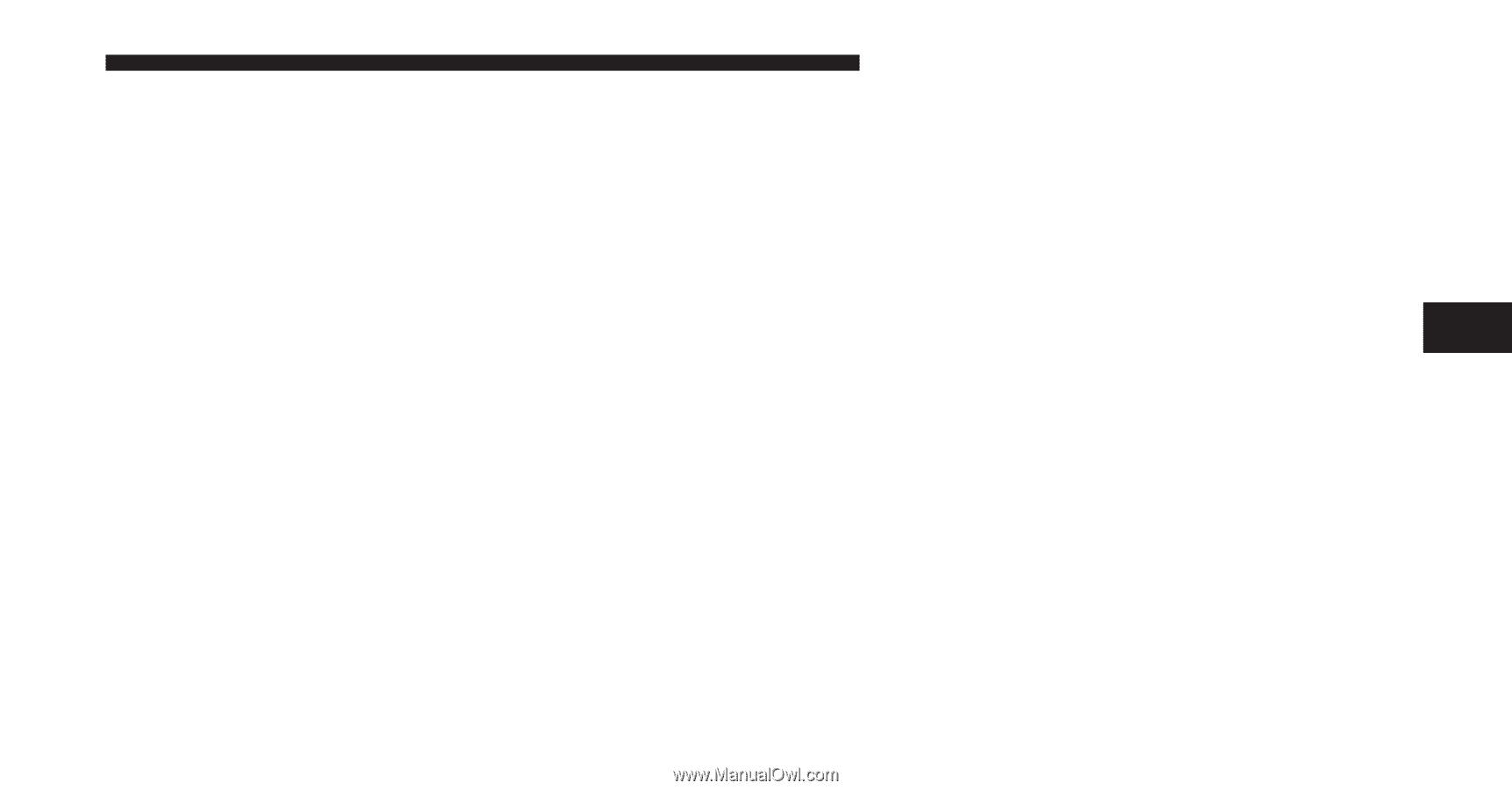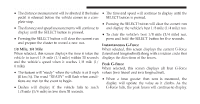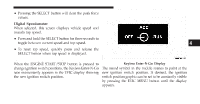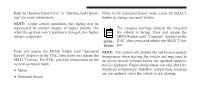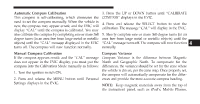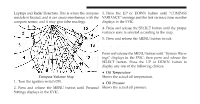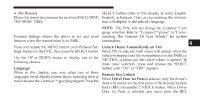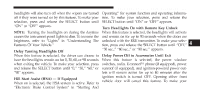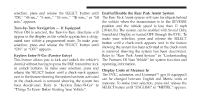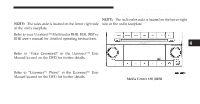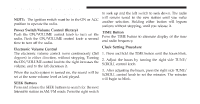2012 Dodge Challenger Owner Manual SRT8 - Page 205
2012 Dodge Challenger Manual
Page 205 highlights
UNDERSTANDING YOUR INSTRUMENT PANEL 203 SELECT button while in this display to select English, • Tire Pressure Shows the actual tire pressure for each tire (EXCLUDING Espanol, or Francais. Then, as you continue, the information will display in the selected language. THE SPARE TIRE). NOTE: The EVIC will not change the Uconnect™ lanPersonal Settings (Customer-Programmable guage selection. Refer to "Uconnect™ phone" in "UnderFeatures) Personal Settings allows the driver to set and recall standing The Features Of Your Vehicle" for further information. features when the transmission is in PARK. Press and release the MENU button until Personal Set- Unlock Doors Automatically on Exit tings displays in the EVIC, then press the SELECT button. When ON is selected, both doors will unlock when the vehicle is stopped and the transmission is in the PARK or Use the UP or DOWN button to display one of the NEUTRAL position and the driver's door is opened. To following choices. make your selection, press and release the SELECT Language button until "ON" or "OFF" appears. When in this display, you may select one of three Remote Key Unlock languages for all display nomenclature, including the trip When Driver Door 1st Press is selected, only the driver's functions and the Uconnect™ gps (if equipped). Press the door will unlock on the first press of the Remote Keyless Entry (RKE) transmitter UNLOCK button. When Driver Door 1st Press is selected, you must press the RKE 4