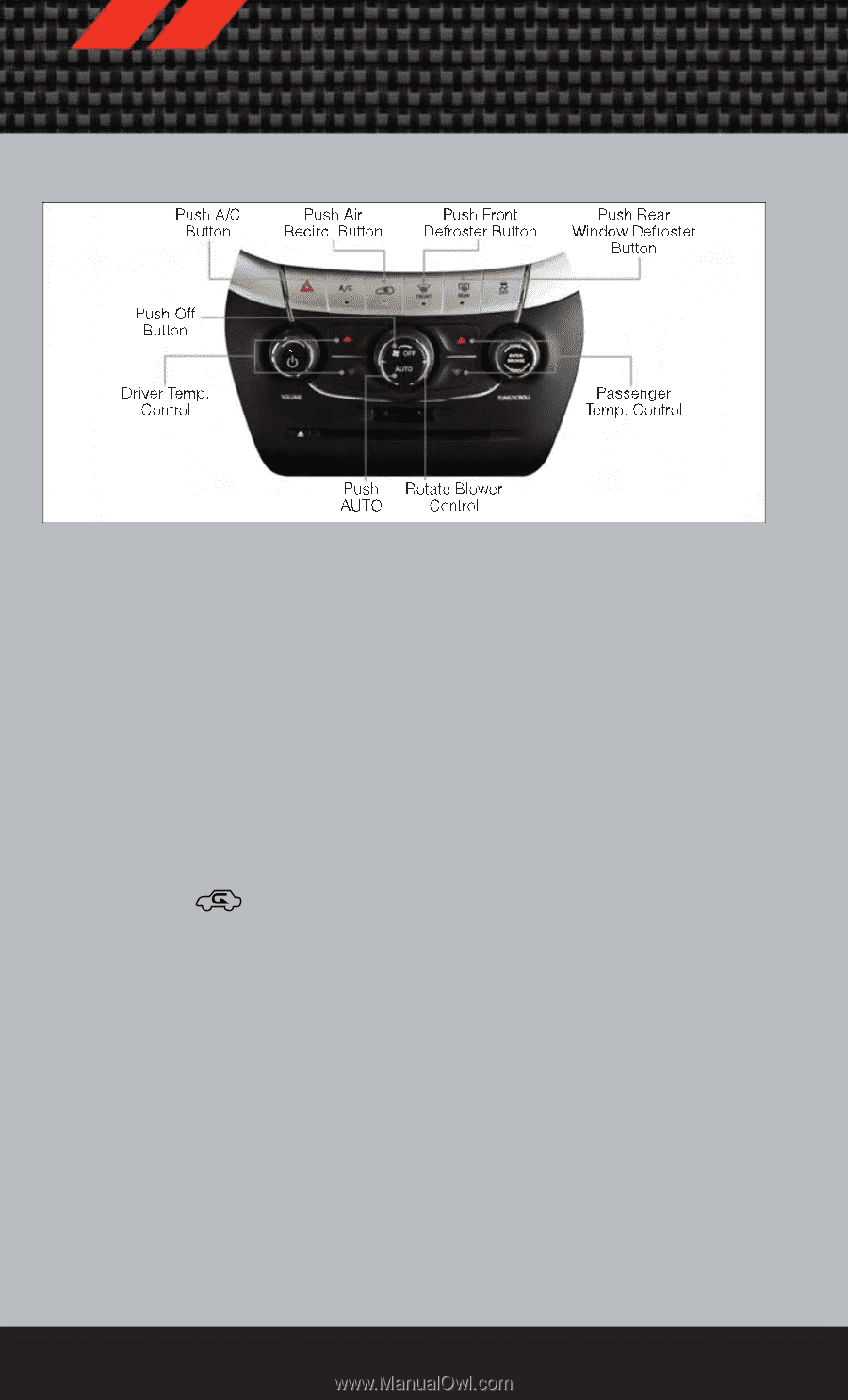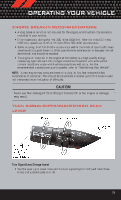2012 Dodge Journey User Guide - Page 32
2012 Dodge Journey Manual
Page 32 highlights
OPERATING YOUR VEHICLE Climate Control Knobs • For your convenience the climate controls can be operated by using the soft-keys located on the touch screen or the climate control knobs below the Uconnect Touch™ display. Automatic Operation • Press the AUTO button or AUTO soft-key. • Select the desired temperature by pressing the Temperature Controls for the driver or passenger. • The system will maintain the set temperature automatically. SYNC Temperature Soft-Key • Press the SYNC soft-key once to control driver and passenger temperatures simultaneously. Press the SYNC soft-key a second time to control the temperatures individually. Air Recirculation • Use recirculation for maximum A/C operation. • For window defogging, turn the recirculation button off. • If the Recirculation button is pushed while in the AUTO mode, the indicator light may flash three times to indicate the cabin air is being controlled automatically. Heated Mirrors • The mirrors are heated to melt frost or ice. This feature is activated whenever you turn on the rear window defroster. 30