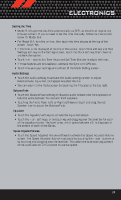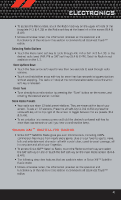2012 Dodge Journey User Guide - Page 40
2012 Dodge Journey Manual
Page 40 highlights
ELECTRONICS Equalizer • Touch the Equalizer soft-key to adjust the Bass, Mid and Treble. Use the + or soft-key to adjust the equalizer to your desired settings. Press the back arrow soft-key when done. Balance/Fade • Touch the Balance/Fade soft-key to adjust the sound from the speakers. Use the arrow soft-key to adjust the sound level from the front and rear or right and left side speakers. Touch the Center "C" soft-key to reset the balance and fade to the factory setting. Press the back arrow soft-key when done. Speed Adjust Volume • Touch the Speed Adjust Volume soft-key to select between OFF, 1, 2 or 3. This will decrease the radio volume relative to a decrease in vehicle speed. Press the back arrow soft-key when done. Uconnect Touch™ 8.4 & 8.4N AT A GLANCE Displaying the Time • If the time is not currently displayed on the radio or player main page, touch the More soft-key and then touch the Settings soft-key. In the Settings list, touch the Clock soft-key then touch the check box next to Show Time in Status Bar. 38