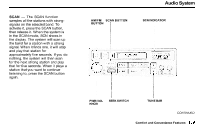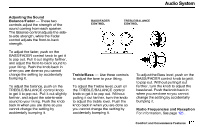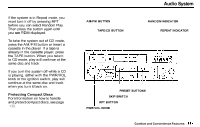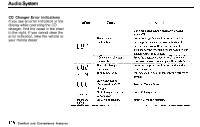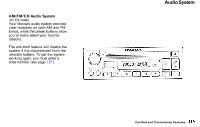2000 Honda CR-V Owner's Manual - Page 115
2000 Honda CR-V Manual
Page 115 highlights
Audio System The SKIP and REPEAT functions use silent periods on the tape to find the end of a song or passage. These features may not work to your satisfaction if there is almost no gap between selections, a high noise level between selections, or a silent period in the middle of selection. Caring for Cassettes Damaged cassettes can jam inside the drive or cause other problems. See page 136 for information on cassette care and protection. EJECT BUTTON RPT BUTTON CASSETTE SLOT FF BUTTON TAPE DIRECTION INDICATOR REW BUTTON PLAY BUTTON SKIP SWITCH PROG BUTTON DOLBY BUTTON Comfort and Convenience Features
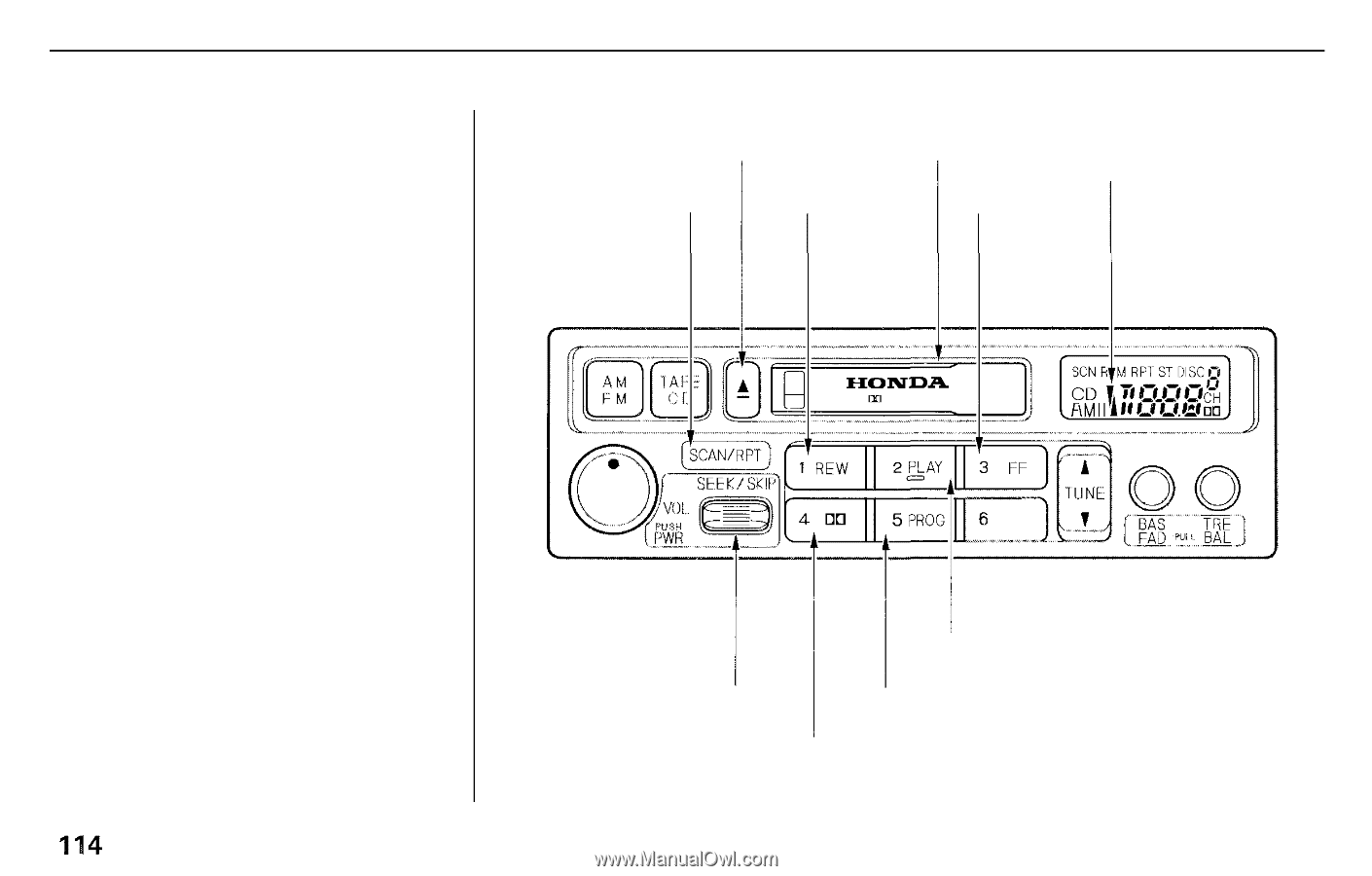
Audio System
The SKIP and REPEAT functions
use silent periods on the tape to find
the end of a song or passage. These
features may not work to your
satisfaction if there is almost no gap
between selections, a high noise
level between selections, or a silent
period in the middle of selection.
Caring for Cassettes
Damaged cassettes can jam inside
the drive or cause other problems.
See page
136
for information on
cassette care and protection.
EJECT BUTTON
CASSETTE SLOT
TAPE DIRECTION
INDICATOR
RPT BUTTON
DOLBY BUTTON
Comfort and Convenience Features
REW BUTTON
FF BUTTON
PLAY BUTTON
PROG BUTTON
SKIP SWITCH