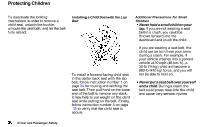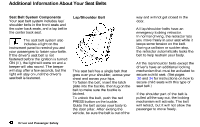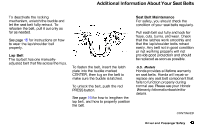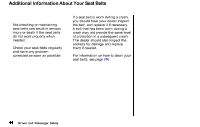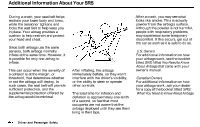2000 Honda CR-V Owner's Manual - Page 43
2000 Honda CR-V Manual
Page 43 highlights
Protecting Children Install the anchor plate and mounting hardware. The hardware is available for purchase from your Honda dealer (part number 82410SE3-C01). For Canadian models, the hardware is supplied with the vehicle. All Models When installing tether hardware, make sure the toothed washer is on the bottom of the bolt. Tighten the bolt to: 16lbf.ft(22N.m,2.2kgf.m) If a torque wrench was not used, see your Honda dealer as soon as possible to verify proper installation. Attach the tether strap hook to the tether anchorage point and tighten the strap according to the child seat maker's instructions. If you are not sure how to install the tether, or you need mounting hardware, contact your Honda dealer. Driver and Passenger Safety
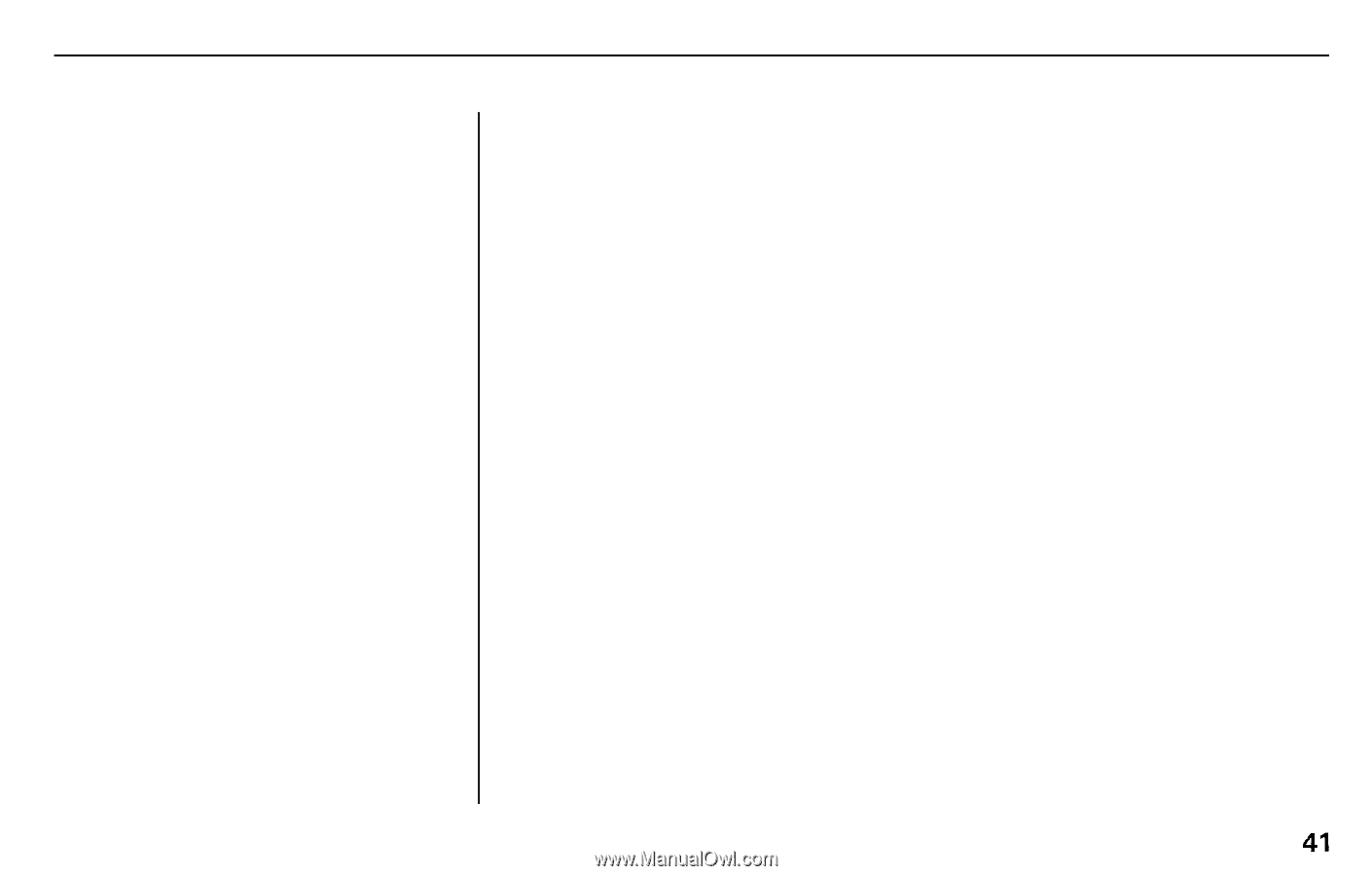
Protecting Children
Driver andPassenger Safety
Install the anchor plate and
mountinghardware. The hardware is
available for purchase from your
Honda dealer (part number 82410-
SE3-C01). For Canadian models, the
hardware is supplied with the vehicle.
All Models
When installing tether hardware,
make sure the toothed washer is on
the bottom of the bolt. Tighten the
bolt to:
16lbf.ft(22N.m,2.2kgf.m)
If a torque wrench was not used, see
your Honda dealer as soon as
possible to verify proper installation.
Attach the tether strap hook to the
tether anchorage point and tighten
the strap according to the child seat
maker's instructions.
If you are not sure how to install the
tether, or you need mounting
hardware, contact your Honda dealer.