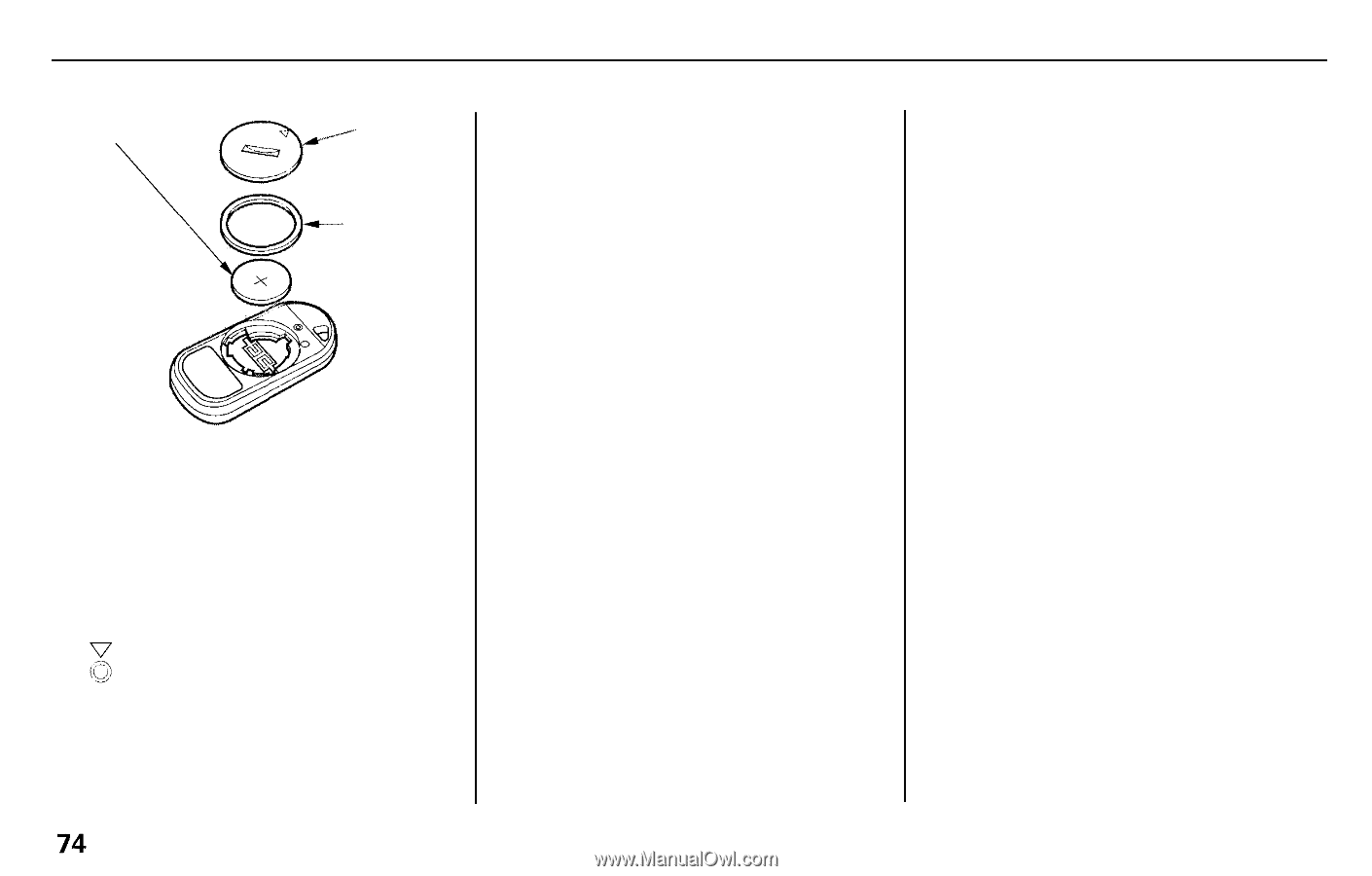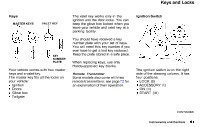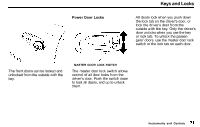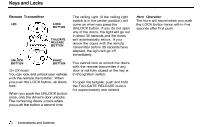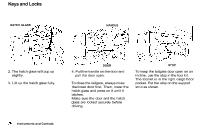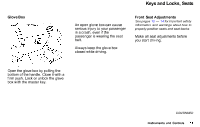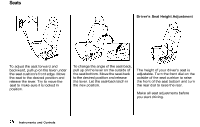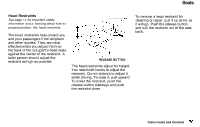2000 Honda CR-V Owner's Manual - Page 76
2000 Honda CR-V Manual
Page 76 highlights
Keys and Locks BATTERY ROUND COVER Transmitter Care As required by the FCC: This device complies with Part 15 of the FCC rules. Operation is subject to the following two conditions: (1) This device may not cause harmful interference, and (2) this device must accept any interference received, including interference that may cause undesired operation. Changes or modifications not expressly approved by the party responsible for compliance could void the user's authority to operate (he equipment. This device complies with Industry Canada Standard RSS-210. Operation is subject to the following (wo conditions: (1) this device may not cause interference, and (2) this device must accept any interference that may cause undesired operation of the device. CUSHION RING Avoid severe shock to the transmitter, such as dropping or throwing it. Also, protect it from extreme hot or cold temperatures. Clean the transmitter case with a soft cloth. Do not use strong cleaners or solvents that could harm the case. Immersing the transmitter in any liquid will harm the transmitter and cause it to not function properly. Remove the old battery and note the polarity. Make sure the polarity of the new battery is the same (+ side facing up), then insert it in the transmitter. Reinstall the cushion ring. Align the mark on the cover with the mark on the transmitter, then set the cover in place and turn it clockwise. If you lose a transmitter, you will need to have the replacement programmed to your vehicle's system by your Honda dealer. Any other transmitters you have will also need to be reprogrammed. Instruments and Controls