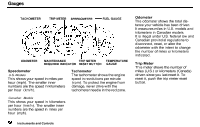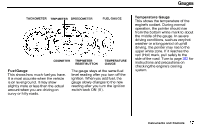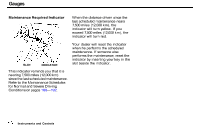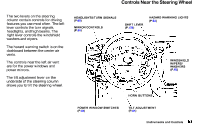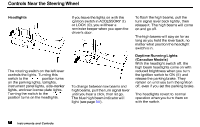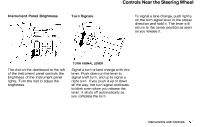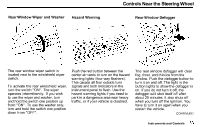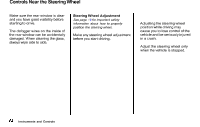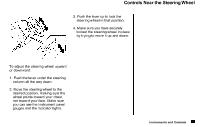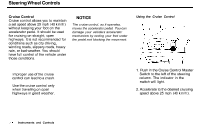2000 Honda CR-V Owner's Manual - Page 63
2000 Honda CR-V Manual
Page 63 highlights
Controls Near the Steering Wheel Instrument Panel Brightness Turn Signals To signal a lane change, push lightly on the turn signal lever in the proper direction and hold it. The lever will return to the center position as soon as you release it. TURN SIGNAL LEVER The dial on the dashboard to the left of the instrument panel controls the brightness of the instrument panel lights. Turn the dial to adjust the brightness. Signal a turn or lane change with this lever. Push clown on the lever to signal a left turn, and up to signal a right turn. If you push it up or down all the way, the turn signal continues to blink even when you release the lever. It shuts off automatically as you complete the turn. Instruments and Controls
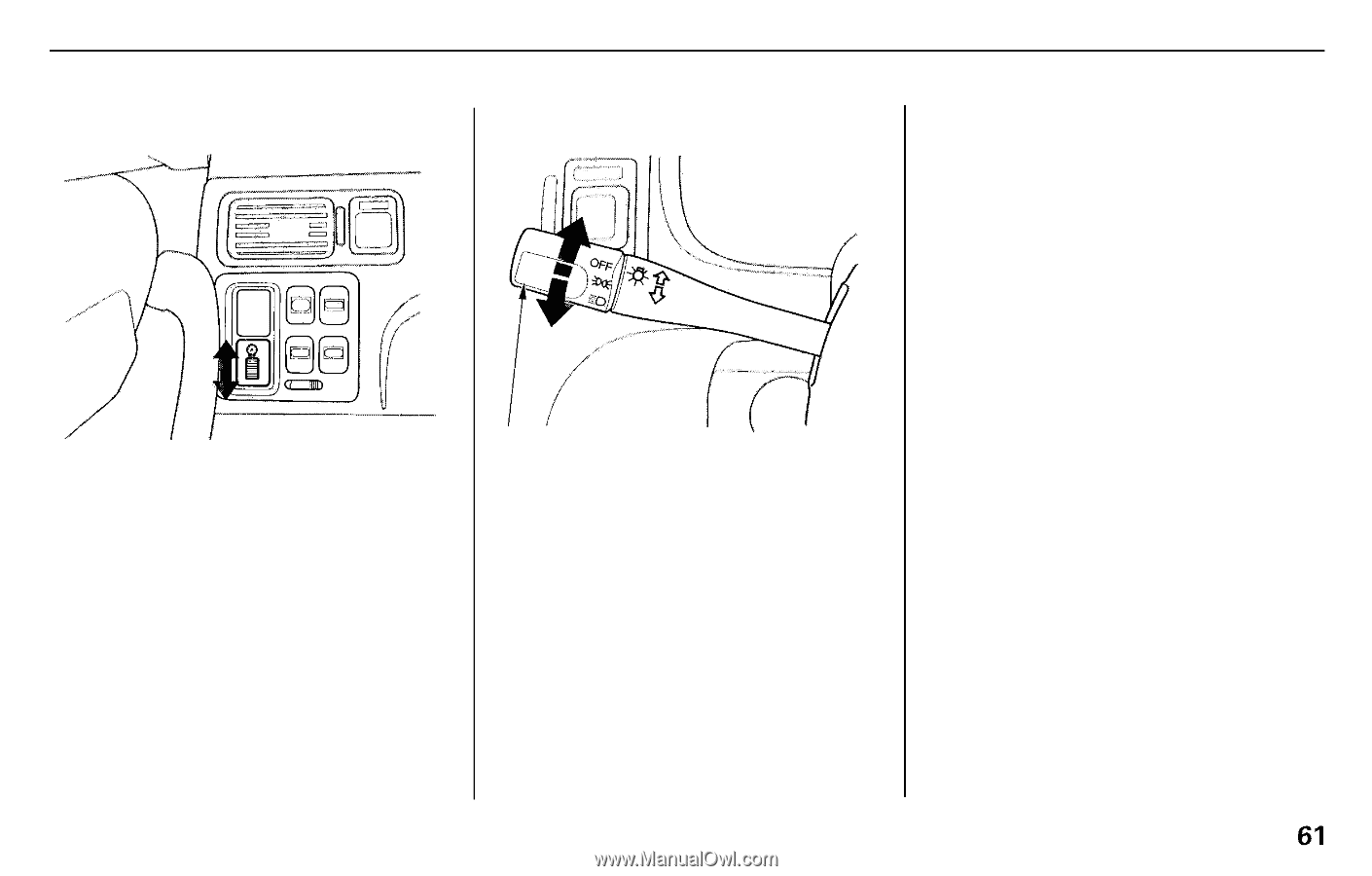
Controls Near the Steering Wheel
Instrument Panel Brightness
The dial on the dashboard to the left
of the instrument panel controls the
brightness of the instrument panel
lights. Turn the dial to adjust the
brightness.
Turn Signals
Signal a turn or lane change with this
lever. Push clown on the lever to
signal a left turn, and up to signal a
right turn. If you push it up or down
all the way, the turn signal continues
to blink even when you release the
lever. It shuts off automatically as
you complete the turn.
To signal a lane change, push lightly
on the turn signal lever in the proper
direction and hold it. The lever will
return to the center position as soon
as you release it.
Instruments and Controls
TURN SIGNAL LEVER