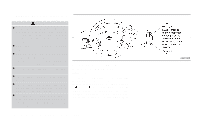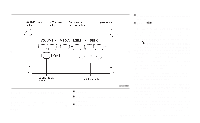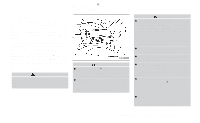2001 Nissan Quest Owner's Manual - Page 175
2001 Nissan Quest Manual
Page 175 highlights
position, the CD magazine loads into the CD changer and begins play with disc one, track one. CD button Push this button to switch from radio or tape mode to CD mode. CD play begins automatically if at least one disc is loaded in the magazine. The display window shows the CD number for three seconds, then the track number for three seconds, then displays both together for the remainder of the track. AHA1064 COMPACT DISC (CD) PLAYER (if so equipped) The compact disc player consists of two main components; the 6 CD magazine and the CD changer. Both components are located on the center instrument panel console, below the ashtray. each CD to be loaded. Carefully slide a CD (label side up) onto one of the shelves and push it in. Repeat as desired, loading up to six CDs. If the CD button is pushed while in the radio or tape mode, and there are no CDs loaded in the magazine, the display window flashes a NO DISC message for 4 seconds. CD Player controls SEEK Push SEEK to select the previous track number, or push SEEK to select the next track number. After the last track on a disc, pushing SEEK selects the first track of the same disc. SELECT DISCS Push TUNE to select the previous CD in the magazine. Push TUNE to select CD magazine insert Once the desired number of CDs are loaded into the magazine, insert the magazine back into the CD changer. With the ignition switch OFF, the CD magazine loads into the CD changer. Once the ignition switch is turned to ACC or ON, the audio system returns to its previous mode. With the ignition switch in the ACC or ON How to load the CD magazine To load the magazine with CDs, first push the EJECT button on the CD changer to eject the magazine, then remove the magazine from the changer. The inside of the CD magazine contains six shelves, one for 4-32 Heater, air conditioner and audio systems