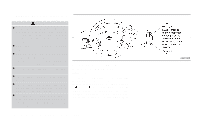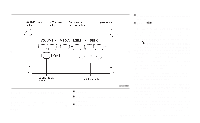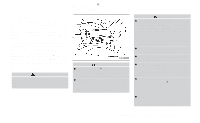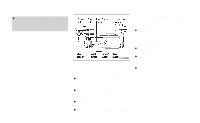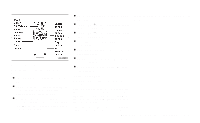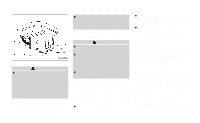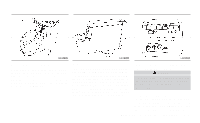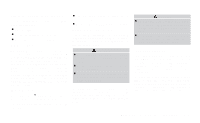2001 Nissan Quest Owner's Manual - Page 181
2001 Nissan Quest Manual
Page 181 highlights
● To avoid draining the vehicle battery, do not operate the system more than 15 minutes without starting the engine. PLAY mode, pressing the button reverses the picture. When in STOP mode, the videocassette tape will rewind at high speed. ● FAST FORWARD/CUE button - When in PLAY mode, pressing the button forwards the picture. When in STOP mode, the videocassette tape will fast-forward at high speed. ● STOP button - Press to stop the videocassette tape. LHA0090 Video Cassette Player (VCP) controls The VCP has the following controls: ● LED display - The display lamp will illuminate when power is supplied to the VCP. ● Power button - Press to turn the VCP ON or OFF. When the power is ON, the other buttons will illuminate. ● PLAY button - Press to play a videocassette tape. ● REWIND/REVIEW button - When in ● HEADPHONE VOLUME buttons - Press to adjust the headphone volume. (Home use only). ● EJECT button - Press to eject the videocassette tape. 4-38 Heater, air conditioner and audio systems