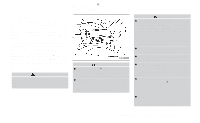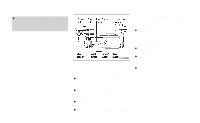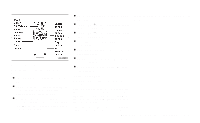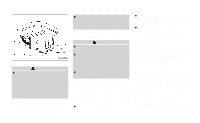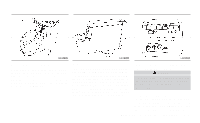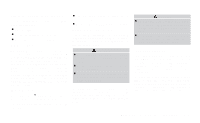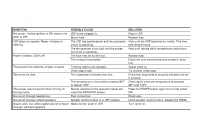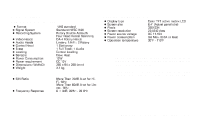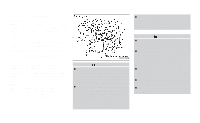2001 Nissan Quest Owner's Manual - Page 185
2001 Nissan Quest Manual
Page 185 highlights
and five memory preset buttons to turn OFF the RSEM. MEM button In AM, FM1 or FM2 mode, the MEM button allows the rear passengers to successively access memory preset stations 1 through 6. In CD DJ mode, the MEM button allows the rear passengers to select other compact discs in the CD changer. Play will begin with the first track. Speaker control button With the speakers ON, rear seat passengers can adjust the audio output to all system speakers - both front and rear together (headphones are disabled in this mode). The rear seat passengers cannot raise the volume of the system above the level of the front radio. With the speakers OFF, the headphones are enabled. The rear seat passengers have control over the desired headphone volume levels. VOLUME button The VOLUME button allows the rear passengers to adjust the headphone volume level. Push the Push the button to increase the volume. button to decrease the volume. MEDIA button The MEDIA button allows the rear passengers to change between the different media options. When a source of media is selected, that media selection is backlit. ● AM - AM radio frequency band ● FM1, FM2 - FM radio frequency bands ● TAPE - cassette tape ● CD - single CD player ● CD DJ - CD changer ● VCP - video cassette player ● AUX - auxiliary jack input SEEK button In AM, FM1 or FM2 mode, the SEEK < and > buttons allow the rear passengers to find the next radio station up or down the station band frequency. In TAPE mode, the SEEK < and > buttons allow the rear passengers to use Automatic Music Search (AMS) to find the next or previous song on the cassette. In CD mode, the SEEK < and > buttons allow the rear passengers to find the next or previous selection on the CD. In CD DJ mode, the SEEK < and > buttons allow the rear passengers to find the next or previous selection on the CD. Headphone jacks Two headphone jacks are available so two rear seat passengers may listen to the audio system. Headphones are not included with the vehicle. Most portable radio headphones will work with the rear audio controls. Auxiliary Input Jacks The auxiliary input jacks on the RSEM control panel accept video and audio connectors for all standard video games. Other compatible devices such as DVD players, camcorders and portable CD players can 4-42 Heater, air conditioner and audio systems