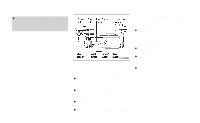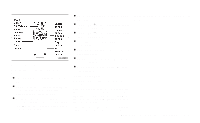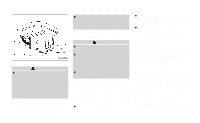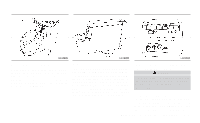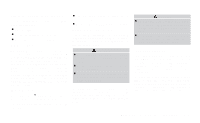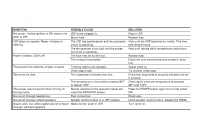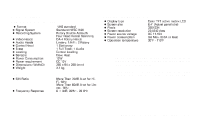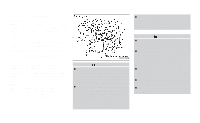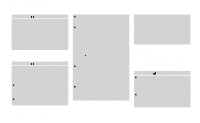2001 Nissan Quest Owner's Manual - Page 186
2001 Nissan Quest Manual
Page 186 highlights
also be connected to the auxiliary jacks. The auxiliary jacks are color coded for identification purposes. ● Yellow - video input ● White - left channel audio input ● Red - right channel audio input ● 12V DC power converter rated for 1.5 amps/minute ● Patch cords with RCA style connectors CARE & MAINTENANCE Use a lightly dampened, lint free cloth to clean the surfaces of your Family Entertainment System. (VCP face, monitor screen, remote control, etc.) CAUTION ● Do not use any solvents or cleaning solutions when cleaning the video system. ● Do not use excessive force on the monitor screen. ● Avoid touching or scratching the monitor screen as it may become dirty or damaged. Your Family Entertainment System is compatible with any cassette tape bearing the VHS mark. We recommend storing your video cassettes in a moisture free, dust free container. CAUTION ● Do not attempt to operate the system in extreme temperature conditions (below 30° and above 113° Fahrenheit). ● Do not attempt to operate the system in extreme humidity conditions (less than 10% or more than 75%). DUAL PLAY mode Dual Play Mode allows the rear seat passengers to listen to one media source while the front seat passengers listen to another. To activate, press the speaker control button and plug a headphone into the headphone jack. With the headphones ON, the rear speaker will not operate. Select the desired media and adjust as necessary. Press the speaker control button again to operate the rear speakers and disengage Dual Play Mode. Tape head cleaning Normally the VCP will not require frequent head cleaning. However, after long periods of usage dirt can collect on the video heads, causing the picture to become blurred or interrupted. In this case, head cleaning may be required. To clean the video heads, obtain a head cleaning tape from your local video store. Be sure to completely follow the instructions included with the cleaning tape. Excessive cleaning can shorten video head life. IN-HOME use Your Autovision Family Entertainment System is UL registered for in-home use. To use the FES system in your home, you will need: Heater, air conditioner and audio systems 4-43