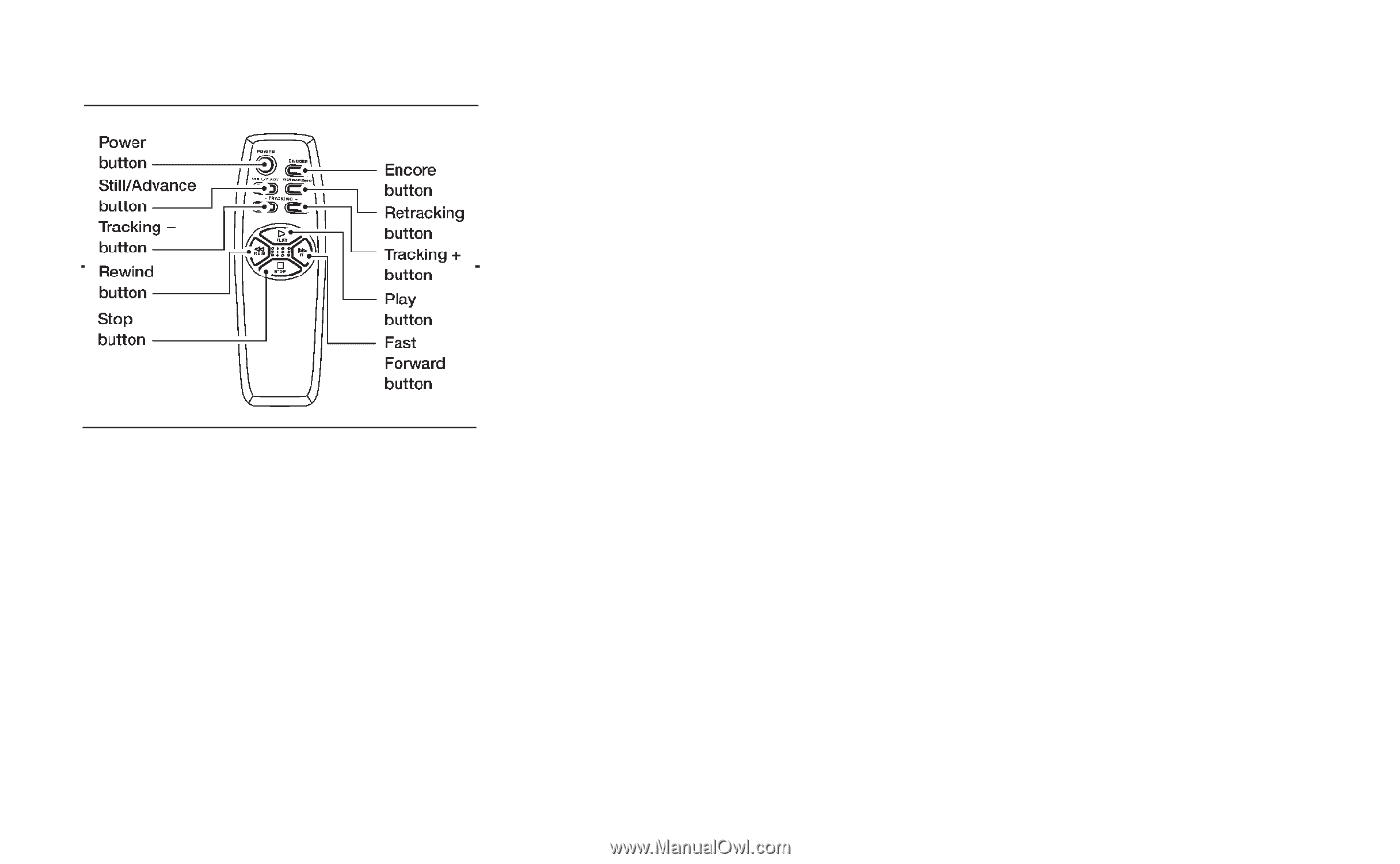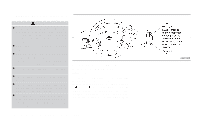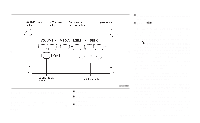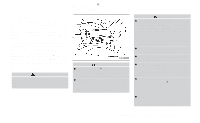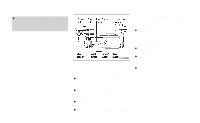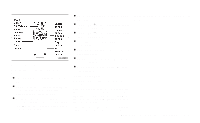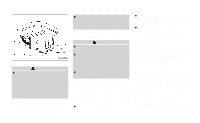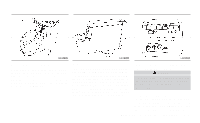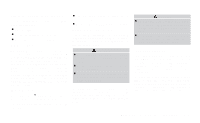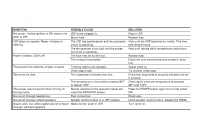2001 Nissan Quest Owner's Manual - Page 182
2001 Nissan Quest Manual
Page 182 highlights
● RETRACKING button - Press to activate Auto Tracking. ● TRACKING button - Press for manual tracking adjustment. ● TRACKING button - Press for manual tracking adjustment. ● PLAY button - Press to play a videocassette tape. ● REW button - Press to rewind the videocassette tape. LHA0091 extremely close distances to the FES or not at all. Remote Control The remote control has the following controls: ● POWER button - Press to turn the VCP ON or OFF. ● ENCORE button - Press to reverse the videocassette tape for 5 seconds. Normal playback will then resume. ● STILL/ADVANCE button - Press to temporarily suspend playback. Press again to make the videocassette tape advance one frame at a time. ● FF button - Press to fast-forward the videocassette tape. ● STOP button - Press to stop the videocassette tape. Battery Replacement Batteries are supplied with the remote control unit. Slide the battery cover off to access the batteries, and only use alkaline batteries as replacements. If you will not be using the remote control for long periods of time, remove the batteries. Replacement of the batteries is needed when the remote control only functions at Heater, air conditioner and audio systems 4-39