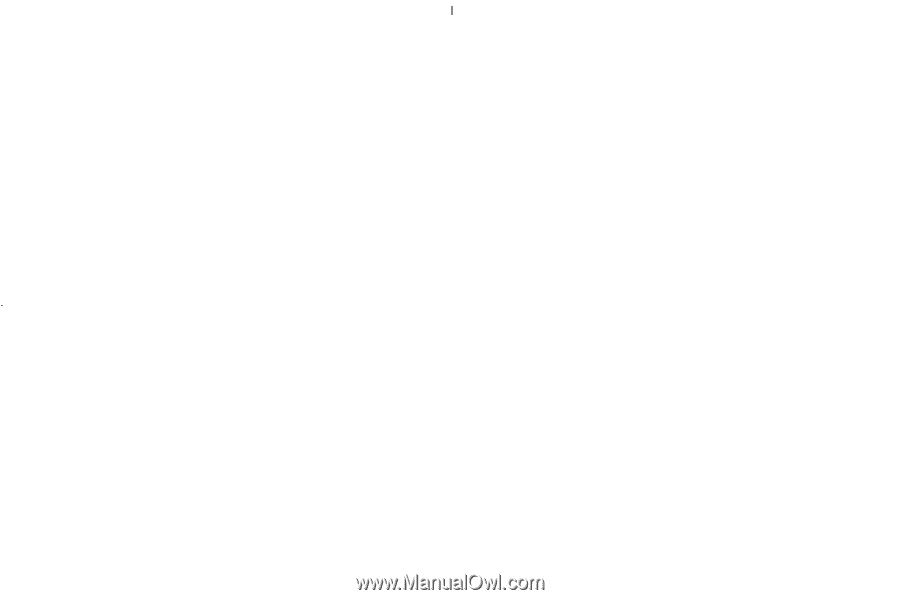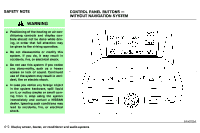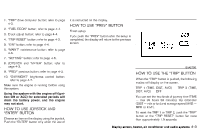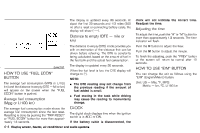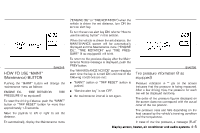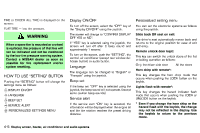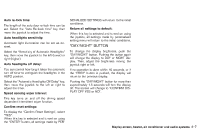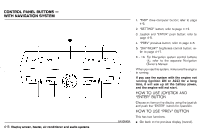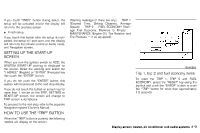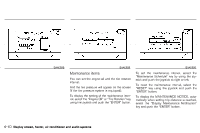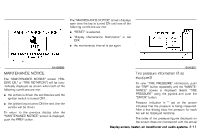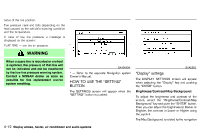2005 Nissan Murano Owner's Manual - Page 156
2005 Nissan Murano Manual
Page 156 highlights
Auto re-lock time: The length of the auto door re-lock time can be set. Select the "Auto Re-Lock time" key, then move the joystick to adjust the time. Auto headlights sensitivity: Automatic light illumination can be set as desired. Select the "Sensitivity of Automatic Headlights" key, then move the joystick to the left (lower) or right (higher). Auto headlights off delay: You can control how long it takes the automatic turn off timer to extinguish the headlights in the AUTO position. Select the "Automatic Headlights Off Delay" key, then move the joystick to the left or right to adjust the timer. Speed sensing wiper interval: This key turns on and off the driving speed dependent intermittent wiper function. Confirm reset settings: To display the "Confirm Reset Settings", select "YES". When this key is selected and turned on using the "ENTER" button, all settings made by PER- SONALIZED SETTINGS will return to the initial conditions. Return all settings to default: When this key is selected and turned on using the joystick, all settings made by personalized setting menu will return to the initial conditions. "DAY/NIGHT" BUTTON To change the display brightness, push the "DAY/NIGHT" button. Pushing the button again will change the display to DAY or NIGHT display. Then, adjust the brightness moving the joystick right or left. If no operation is done within 10 seconds, or if the "PREV" button is pushed, the display will return to the previous display. Pushing the "DAY/NIGHT" button for more than approximately 1.5 seconds will turn the display off. The screen will change to "CONFIRM DISPLAY OFF YES or NO". Display screen, heater, air conditioner and audio systems 4-7