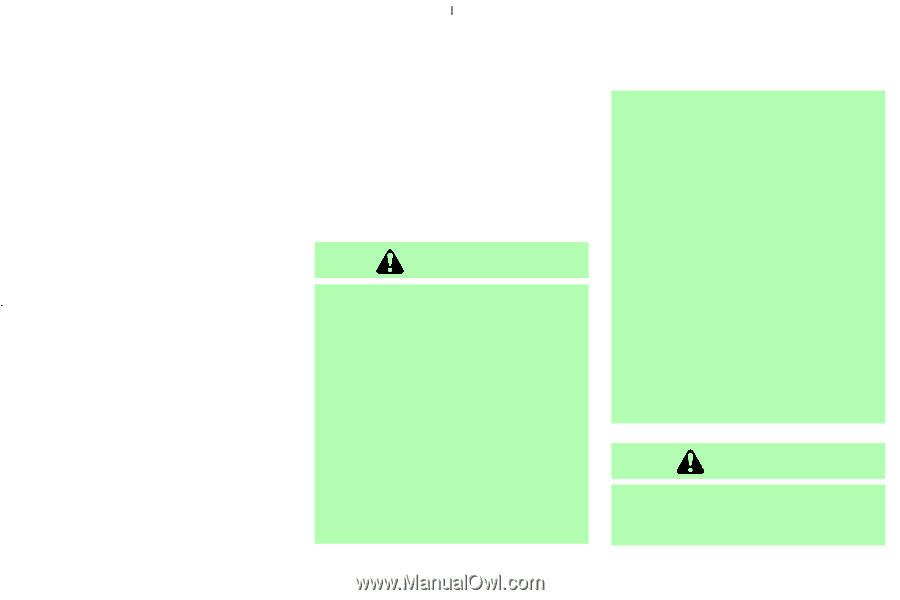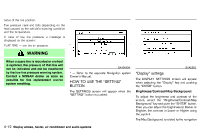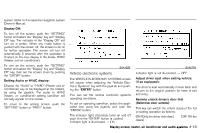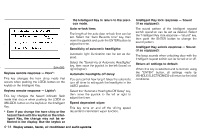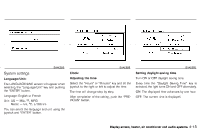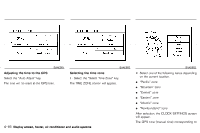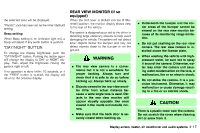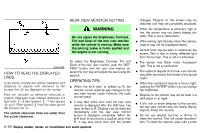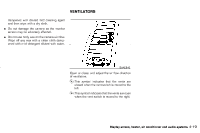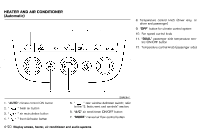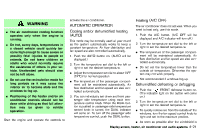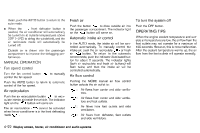2005 Nissan Murano Owner's Manual - Page 166
2005 Nissan Murano Manual
Page 166 highlights
REAR VIEW MONITOR (if so equipped) the selected zone will be displayed. "Pacific" zone has been set as the initial (default) setting. Beep setting: When Beep setting is on (indicator light on), a beep will sound if any audio button is pushed. When the shift lever is shifted into the R (Reverse) position, the monitor display shows view to the rear of the vehicle. The system is designed as an aid to the driver in detecting large stationary objects to help avoid damaging the vehicle. The system will not detect small objects below the bumper and may not detect objects close to the bumper or on the ground. ¼ Underneath the bumper and the corner areas of the bumper cannot be viewed on the rear view monitor because of its monitoring range limitation. ¼ Do not put anything on the rear view camera. The rear view camera is installed above the license plate. ¼ When washing the vehicle with highpressure water, be sure not to spray it around the camera. Otherwise, water may enter the camera unit causing water condensation on the lens, a malfunction, fire or an electric shock. ¼ Do not strike the camera. It is a precision instrument. Otherwise, it may malfunction or cause damage resulting in a fire or an electric shock. "DAY/NIGHT" BUTTON To change the display brightness, push the "DAY/NIGHT" button. Pushing the button again will change the display to DAY or NIGHT display. Then, adjust the brightness moving the joystick right or left. If no operation is done within 10 seconds, or if the "PREV" button is pushed, the display will return to the previous display. WARNING ¼ The rear view camera is a convenience but it is not a substitute for proper backing. Always turn and check that it is safe to do so before backing up. Always back up slowly. ¼ Objects viewed in the rear view monitor differ from actual distance because a wide-angle lens is used. Objects in the rear view monitor will appear visually opposite like ones viewed in the inside and outside mirrors. ¼ Make sure that the back door is securely closed when backing up. CAUTION There is a plastic cover over the camera. Do not scratch the cover when cleaning dirt or snow from it. Display screen, heater, air conditioner and audio systems 4-17