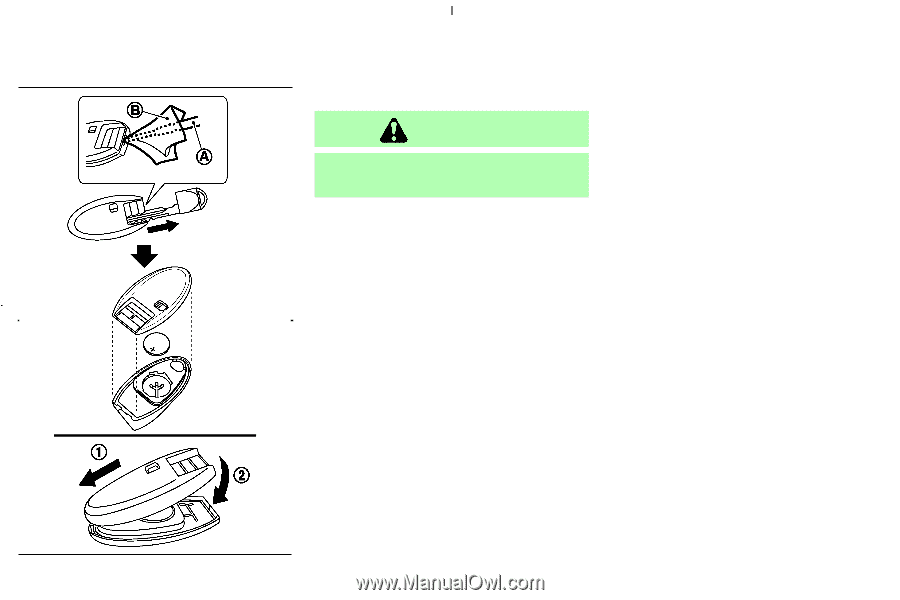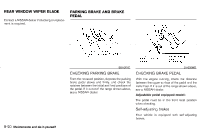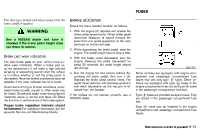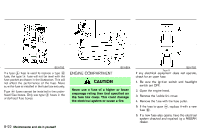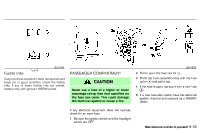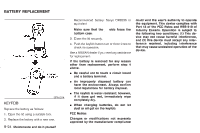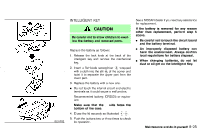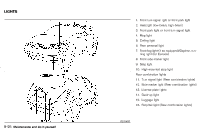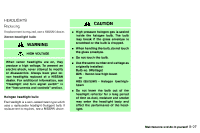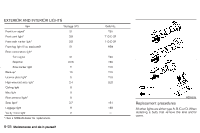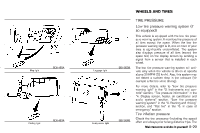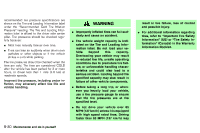2005 Nissan Murano Owner's Manual - Page 270
2005 Nissan Murano Manual
Page 270 highlights
INTELLIGENT KEY See a NISSAN dealer if you need any assistance for replacement. If the battery is removed for any reason other than replacement, perform step 5 above. ¼ Be careful not to touch the circuit board and the battery terminal. ¼ An improperly disposed battery can harm the environment. Always confirm local regulations for battery disposal. ¼ When changing batteries, do not let dust or oil get on the Intelligent Key. CAUTION Be careful not to allow children to swallow the battery and removed parts. Replace the battery as follows: 1. Release the lock knob at the back of the intelligent key and remove the mechanical key. A 2. Insert a flat-blade screwdriver k wrapped B with a cloth into the slit k of the corner and twist it to separate the upper part from the lower part. 3. Replace the battery with a new one. ¼ Do not touch the internal circuit and electric terminals as it could cause a malfunction. Recommended battery: CR2025 or equivalent Make sure that the ⊕ side faces the bottom of the case. 1 2 4. Close the lid securely as illustrated k k. SDI1792 5. Push the buttons two or three times to check its operation. Maintenance and do-it-yourself 8-25