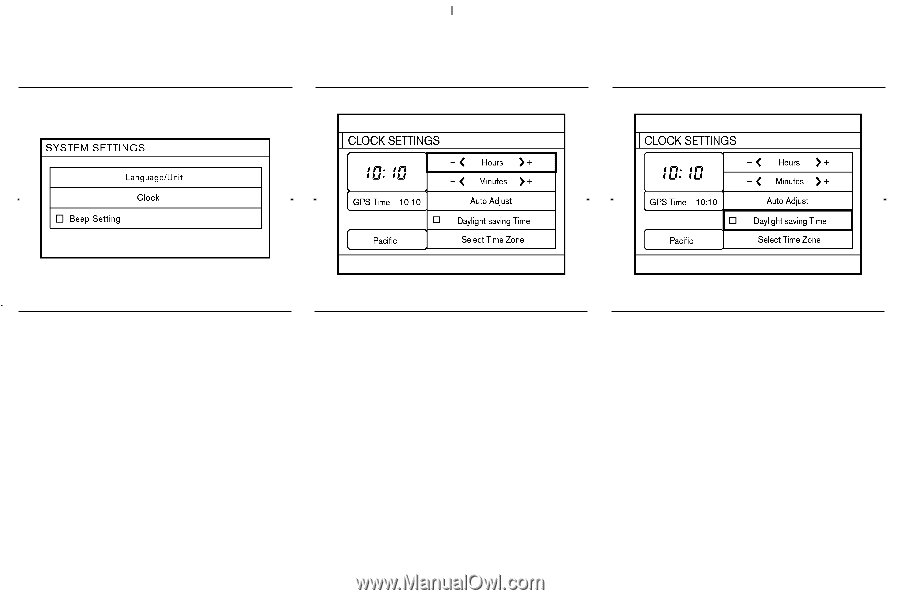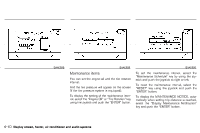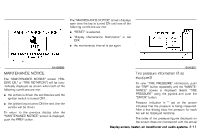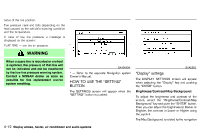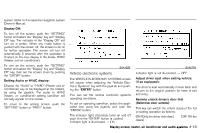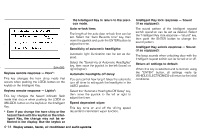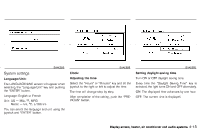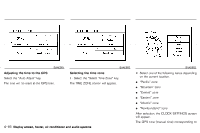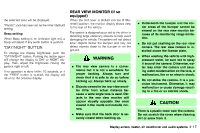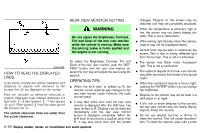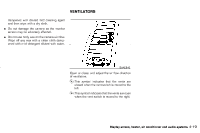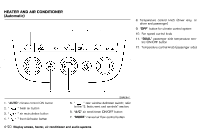2005 Nissan Murano Owner's Manual - Page 164
2005 Nissan Murano Manual
Page 164 highlights
SAA0658 SAA0659 SAA0660 System settings Language/Unit: The LANGUAGE/UNIT screen will appear when selecting the "Language/Unit" key and pushing the "ENTER" button. Language: English or French Unit: US - Mile, °F, MPG Metric - km, °C, L/100 km You can select the language and unit using the joystick and "ENTER" button. Clock: Adjusting the time Select the "Hours" or "Minutes" key and tilt the joystick to the right or left to adjust the time. The time will change step by step. After completion of the setting, push the "PREVIOUS" button. Setting daylight saving time Turn ON or OFF daylight saving time. Every time the "Daylight Saving Time" key is selected, the light turns ON and OFF alternately. ON: The displayed time advances by one hour. OFF: The current time is displayed. Display screen, heater, air conditioner and audio systems 4-15