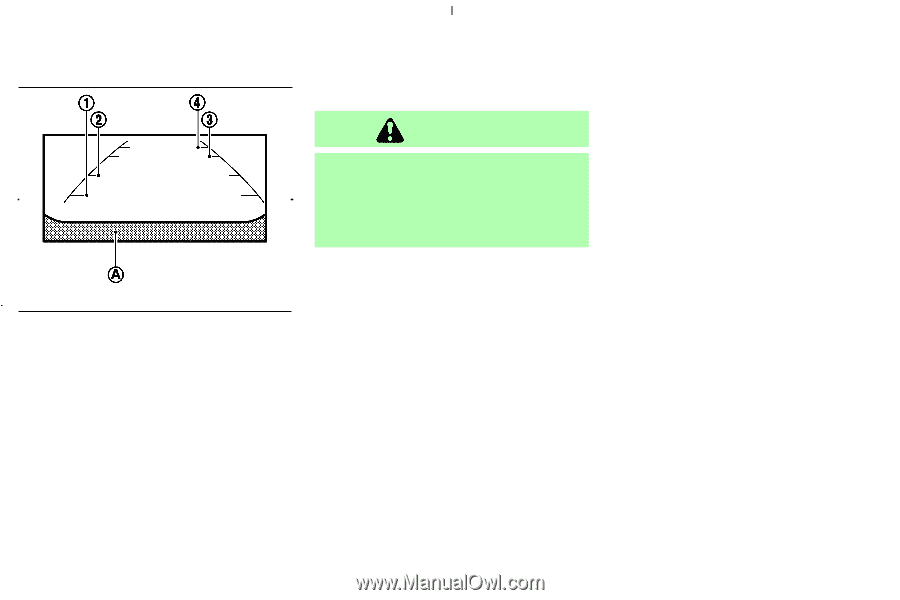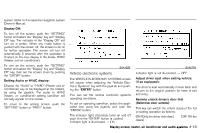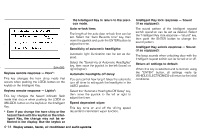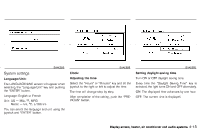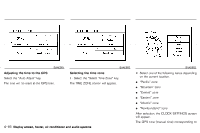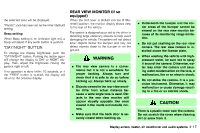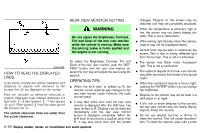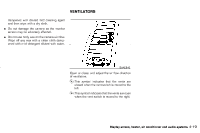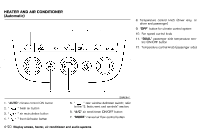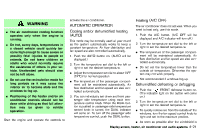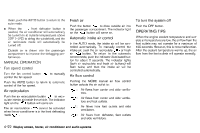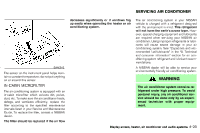2005 Nissan Murano Owner's Manual - Page 167
2005 Nissan Murano Manual
Page 167 highlights
REAR VIEW MONITOR SETTING changes. Objects on the screen may be distorted until they are completely displayed. ¼ When the temperature is extremely high or low, the screen may not clearly display objects. This is not a malfunction. ¼ When strong light directly enters the camera, objects may not be displayed clearly. ¼ Vertical lines may be seen in objects on the screen. This is due to strong reflected light from the bumper. This is not a malfunction. ¼ The screen may flicker under fluorescent light. This is not a malfunction. ¼ The colors of objects on the rear view monitor may differ somewhat from those of the actual object. ¼ When the contrast of objects is low at night, pushing the "ENTER" button may not change the brightness. ¼ Objects on the monitor may not be clear in a dark place or at night. ¼ If dirt, rain or snow attaches to the camera, the rear view monitor may not clearly display objects. Clean the camera. ¼ Do not use alcohol, benzine or thinner to clean the camera. This will cause discoloration. To clean the camera, wipe with a cloth WARNING Do not adjust the Brightness, Contrast, Tint and Color of the rear view monitor while the vehicle is moving. Make sure the parking brake is firmly applied and the engine is not running. To adjust the Brightness, Contrast, Tint and Color of the rear view monitor, push the "SETTING" button with the rear view monitor on, select the item key and adjust the level using the joystick. SAA0889 HOW TO READ THE DISPLAYED LINES Lines which indicate the vehicle clearance and distances to objects with reference to the A bumper line k are displayed on the monitor. They are indicated as reference distances to objects. Displayed lines indicate distances 1.5 1 2 feet (red) k , 3 feet (yellow) k , 7 feet (green) 3 4 k and 10 feet (green) k from the lower part of A the bumper line k . The vehicle clearance lines are wider than the actual clearance. OPERATING TIPS ¼ When the shift lever is shifted to R, the monitor screen automatically changes to the rear view monitor mode. However, the radio can be heard. ¼ It may take some time until the rear view monitor is displayed after the shift lever has been shifted to R. Objects may be distorted momentarily until the rear view monitor screen is displayed completely. When the shift lever is returned to a position other than R, it may take some time until the screen 4-18 Display screen, heater, air conditioner and audio systems