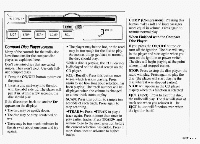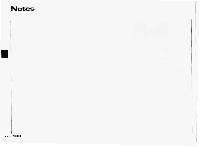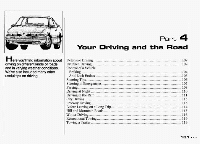1993 Pontiac Sunbird Owner's Manual - Page 97
1993 Pontiac Sunbird Manual
Page 97 highlights
0 Comfort Cont:ds Audio Systems ODI DOLBY SYSTEM]@ r AUTO REVERSE 1 ' SEEKI [REPT [T TI 1 I tape are piayed. When arrow the pointing down is lighted, selections listed on the bottom sideof the tape are played. The tape player automatically begins playingthe other side when it reaches the end of the tape. This audio system has automatic.00 Dolby B NR@to reduce background noise on Dolby@ encoded tapes. Dolby@ Noise Reduction is manufactured under license from Dolby Laboratories Laboratories Licensing Corporation. Cr02: This button sets tape bias. When playing high-bias chrome or metal tapes, pressthe button toturn the button light on. When playing standard tapes, press again h m the light off. to EJCT (Eject):Press to have the cassette tape ejected radio will then (the play). TheEJCTbutton will function even if the ignition isoff. I the right is on, the FWD and REV buttons will function as a "music rhen push a cassette into the cassette search," stopping the tape at thenext ioor (the tape side goesin first). Do not selection on thetape. (There must be at 1use tapes that are longer than 45 least a three-second gap between Iminutes on each side. selections on the tape.) 1F W D (Fast Forward): Press to REPT (Repeat): Press this button to i3dvance the tape rapidly; press again to repeat the selection you just played. IPlay. (There must be at least a three-second 1REV (Reverse): Press to reverse the gap between (;elections on thetape.) 1tape rapidly; press again play. to PROG (Prt:::.;*am): Press to change the side of tape ing played. When the arrow pointillg up is lighted,the ; selections listedon the top side of the 1Press ON/OFFto turn the radio on. ' Casseffe Tape Player(OPTION) S X Press to 1il;ht this button. When i :