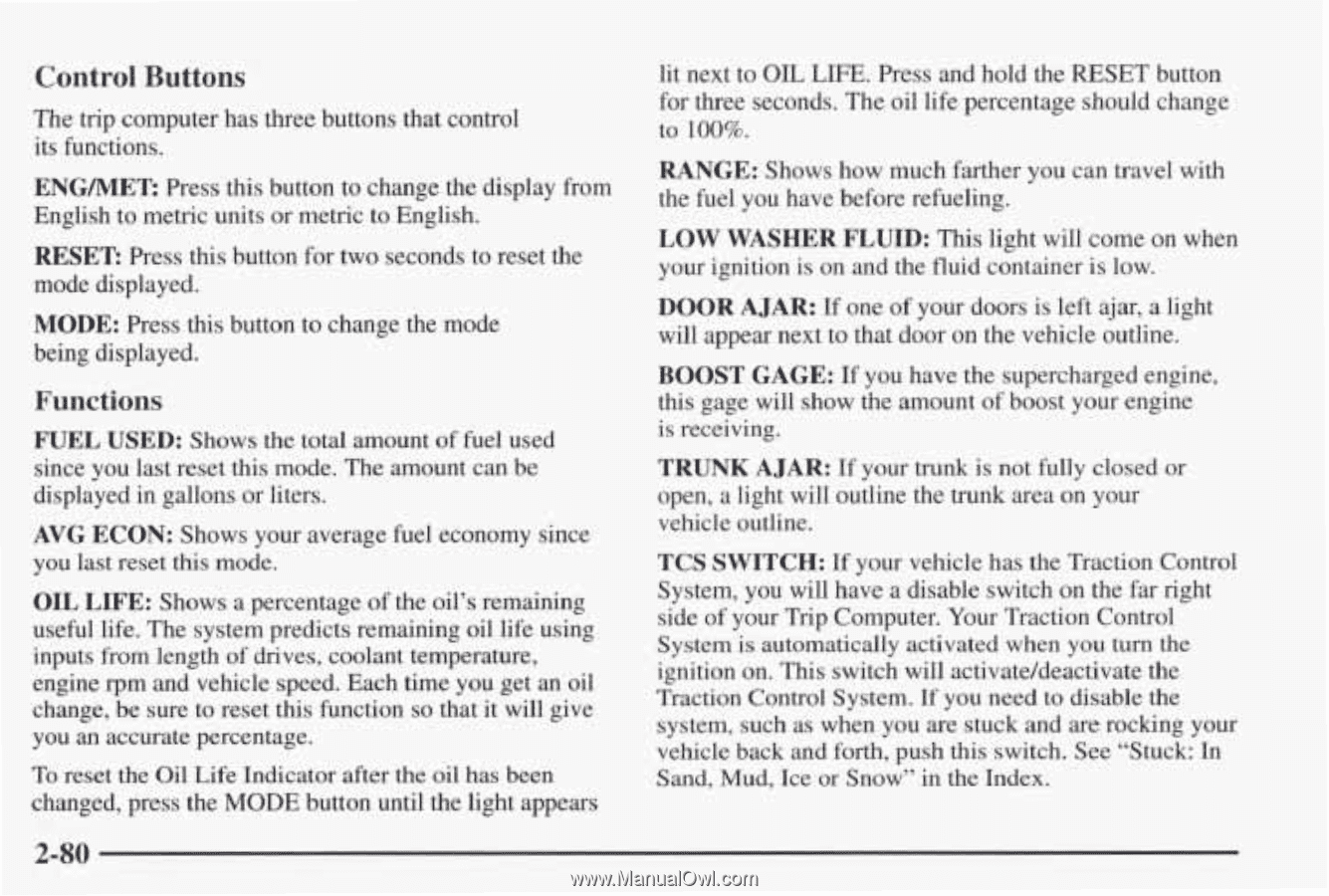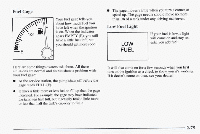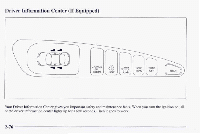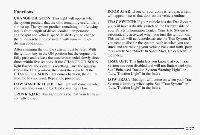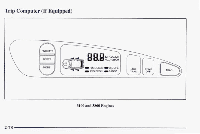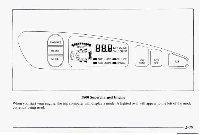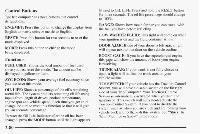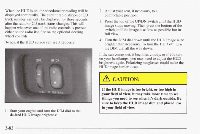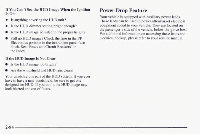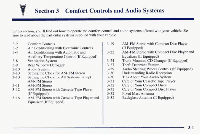1998 Pontiac Grand Prix Owner's Manual - Page 155
1998 Pontiac Grand Prix Manual
Page 155 highlights
Control Buttons The trip computer has three buttons that control its functions. lit next to O L LIFE.Press and hold the RESET button I for three seconds. The oil life percentage should change to 100%. RANGE: Shows how much farther you can travel with ENGMET: Press this button to change the display from the fuelyou have before refueling. English to metric units or metric to English. LOW WASHERFLUID: This light will come on when RESET Press this buttonfor two seconds to reset the your ignitionis on and the fluid container low. is mode displayed. DOOR AJAR: If one of your doors is left ajar,light a MODE: Press this buttonto change the mode will appear next that door on the vehicle outline. to being displayed. BOOST GAGE: If you havethe supercharged engine, Functions this gage will show amount of boost yourengine the is receiving. FUEL USED: Shows the total amount fuel used of since you last reset this mode. The amount can be TRUNK AJAR: If your trunk is not fully closedor displayed in gallonsor liters. open, a light will outline the trunk on your area vehicle outline. AVG ECON: Shows your average fuel economy since you last reset this mode. TCS SWITCH: If your vehicle has Traction Control the System, you will have disable switchon the far right a OIL LIFE: Shows a percentage of the oil's remaining side of your Trip Computer. Traction Control Your useful life. The system predicts remaining oil life using System is automatically activated when you turn the inputs from lengthof drives, coolant temperature, ignition on. This switch will activate/deactivate the engine rpm and vehicle speed. Each time get an oil you Traction Control System.If you needto disable the change, be sure to reset this function that it will give so system, suchas when you are stuck and are rocking your you an accurate percentage. vehicle back and forth, push switch. See "Stuck: In this To reset the Oil Life Indicator after the oil has been Sand, Mud, Ice or Snow'' in the Index. changed, press theMODE button until the light appears