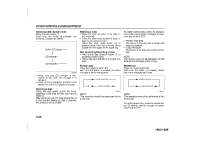2011 Suzuki Grand Vitara Owner's Manual - Page 203
2011 Suzuki Grand Vitara Manual
Page 203 highlights
OTHER CONTROLS AND EQUIPMENT Aux function This system has an external input terminal so you can listen to audio from an external device connected to this unit. Press the aux button (1). Each time the button is pressed, the selected mode is switched as follows: NOTE: • AUX1 is displayed when an external component is connected to the frontpanel AUX input connector. • Use a stereo 3.5 mm miniplug cord to connect external components to the AUX input connector. CAUTION • Do not attempt to connect or operate an external component while engaged in driving. • Do not allow the cord to interfere with the driver's actions. • If an external component is connected when its audio volume has been set to a high level, a loud sound volume may suddenly be produced. CD AUX1 80JA008 5-50 79K21-03E