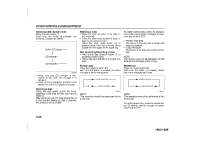2011 Suzuki Grand Vitara Owner's Manual - Page 206
2011 Suzuki Grand Vitara Manual
Page 206 highlights
OTHER CONTROLS AND EQUIPMENT Listening to Audio for AUX (Option) AM/FM/XM CD PLAYER WITH CD CHANGER CONTROL (Built-in CD Player) Display (A) 80JA011 (1) Aux button (CD/AUX) (A) Mode indicator Aux function This system has an external input terminal so you can listen to audio from an external device connected to this unit. Press the aux button (1). Each time the button is pressed, the selected mode is switched as follows: (1) CD AUX2 80JA012 79KA008 NOTE: • AUX2 is displayed when an external component is connected to the AUX (Option) input connector. • Use a stereo 3.5 mm miniplug cord to connect external components to the AUX input connector. 5-53 79K21-03E

5-53
OTHER CONTROLS AND EQUIPMENT
79K21-03E
Listening to Audio for AUX (Option)
79KA008
(1)
AM/FM/XM CD PLAYER WITH CD CHANGER CONTROL (Built-in CD Player)
Display
80JA011
(1) Aux button (CD/AUX)
(A) Mode indicator
Aux function
This system has an external input terminal
so you can listen to audio from an external
device connected to this unit.
Press the aux button (1).
Each time the button is pressed, the
selected mode is switched as follows:
80JA012
NOTE:
• AUX2 is displayed when an external
component is connected to the AUX
(Option) input connector.
• Use a stereo 3.5 mm miniplug cord to
connect external components to the
AUX input connector.
(A)
CD
AUX2