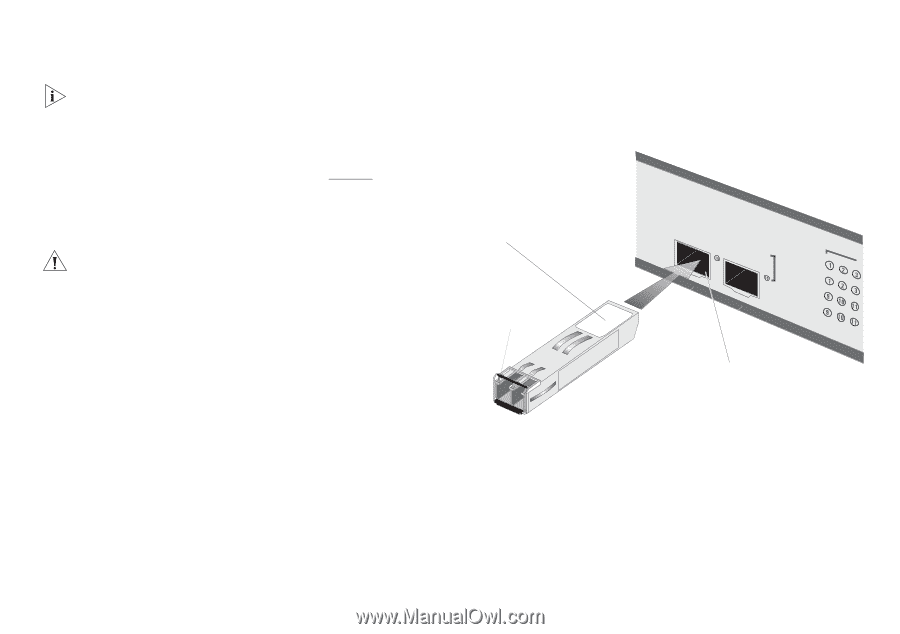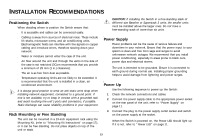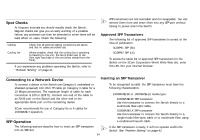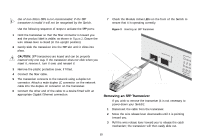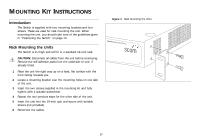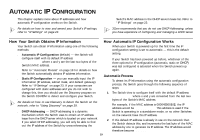3Com 2816 SFP User Guide - Page 15
Removing an SFP Transceiver, Use of non-3Com SFPs is not recommended. If the SFP
 |
UPC - 662705480947
View all 3Com 2816 SFP manuals
Add to My Manuals
Save this manual to your list of manuals |
Page 15 highlights
Use of non-3Com SFPs is not recommended. If the SFP transceiver is invalid it will not be recognised by the Switch. Use the following sequence of steps to activate the SFP ports: 1 Hold the transceiver so that the fiber connector is toward you and the product label is visible, as shown in Figure 3. Ensure the wire release lever is closed (in the upright position). 2 Gently slide the transceiver into the SFP slot until it clicks into place. CAUTION: SFP transceivers are keyed and can be properly inserted only one way. If the transceiver does not click when you insert it, remove it, turn it over, and reinsert it. 3 Remove the plastic protective cover, if fitted. 4 Connect the fiber cable. 5 The transceiver connects to the network using a duplex LC connector. Attach a male duplex LC connector on the network cable into the duplex LC connector on the transceiver. 6 Connect the other end of the cable to a device fitted with an appropriate Gigabit Ethernet connection. 7 Check the Module Active LEDs on the front of the Switch to ensure that it is operating correctly. Figure 3 Inserting an SFP Transceiver Product label Module Present Wire release lever Suitable slot on host Switch LiFnlka/sAhc=tivAitcyt : Removing an SFP Transceiver If you wish to remove the transceiver (it is not necessary to power-down your Switch): 1 Disconnect the cable from the transceiver. 2 Move the wire release lever downwards until it is pointing toward you. 3 Pull the wire release lever toward you to release the catch mechanism; the transceiver will then easily slide out. 15