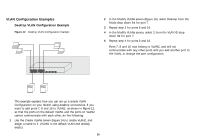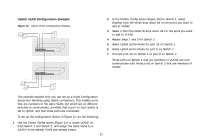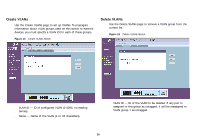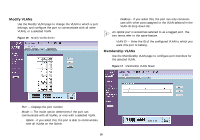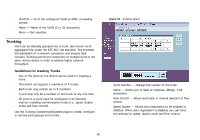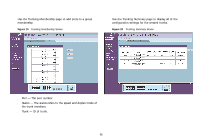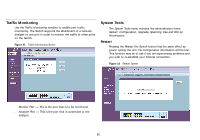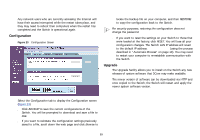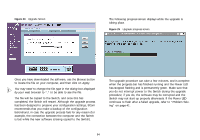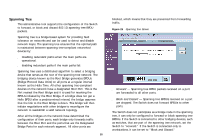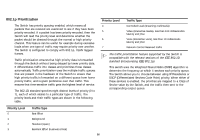3Com 2816 SFP User Guide - Page 31
Status, Trunk,
 |
UPC - 662705480947
View all 3Com 2816 SFP manuals
Add to My Manuals
Save this manual to your list of manuals |
Page 31 highlights
Use the Trunking Membership page to add ports to a group membership. Figure 19 Trunking Membership Screen Use the Trunking Summary page to display all of the configuration settings for the created trunks. Figure 20 Trunking Summary Screen ■ Port - The port number. ■ Status - The status refers to the speed and duplex mode of the trunk members. ■ Trunk - ID of trunk. 31

31
Use the Trunking Membership page to add ports to a group
membership.
Figure 19
Trunking Membership Screen
■
Port
— The port number.
■
Status
— The status refers to the speed and duplex mode of
the trunk members.
■
Trunk
— ID of trunk.
Use the Trunking Summary page to display all of the
configuration settings for the created trunks.
Figure 20
Trunking Summary Screen