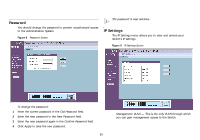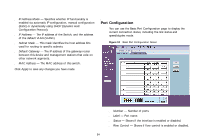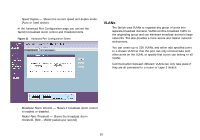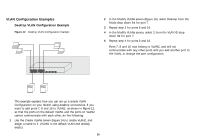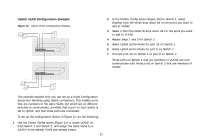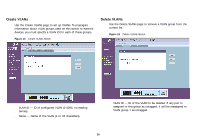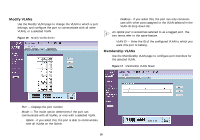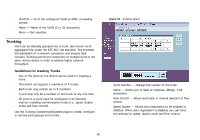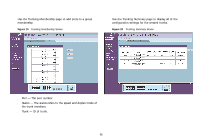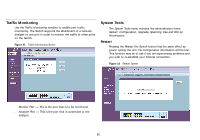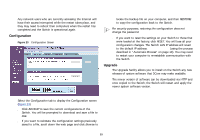3Com 2816 SFP User Guide - Page 28
Create VLANs, Delete VLANs,
 |
UPC - 662705480947
View all 3Com 2816 SFP manuals
Add to My Manuals
Save this manual to your list of manuals |
Page 28 highlights
Create VLANs Use the Create VLANs page to set up VLANs. To propagate information about VLAN groups used on this switch to external devices, you must specify a VLAN ID for each of these groups. Figure 14 Create VLANs Screen Delete VLANs Use the Delete VLANs page to remove a VLAN group from the current list. Figure 15 Delete VLANs Screen ■ VLAN ID - ID of configured VLAN (1-4094, no leading zeroes). ■ Name - Name of the VLAN (1 to 32 characters). ■ VLAN ID - ID of the VLAN to be deleted. If any port is assigned to this group as untagged, it will be reassigned to VLAN group 1 as untagged. 28

28
Create VLANs
Use the Create VLANs page to set up VLANs. To propagate
information about VLAN groups used on this switch to external
devices, you must specify a VLAN ID for each of these groups.
Figure 14
Create VLANs Screen
■
VLAN ID
— ID of configured VLAN (1-4094, no leading
zeroes).
■
Name
— Name of the VLAN (1 to 32 characters).
Delete VLANs
Use the Delete VLANs page to remove a VLAN group from the
current list.
Figure 15
Delete VLANs Screen
■
VLAN ID
— ID of the VLAN to be deleted. If any port is
assigned to this group as untagged, it will be reassigned to
VLAN group 1 as untagged.