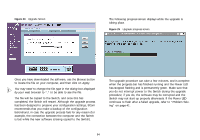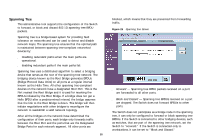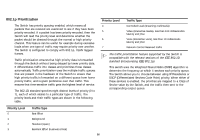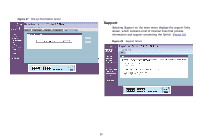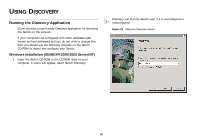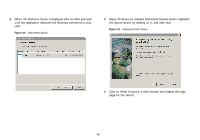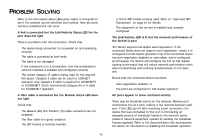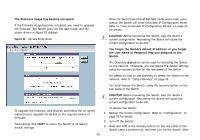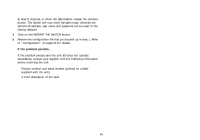3Com 2816 SFP User Guide - Page 39
Using Discovery, Running the Discovery Application
 |
UPC - 662705480947
View all 3Com 2816 SFP manuals
Add to My Manuals
Save this manual to your list of manuals |
Page 39 highlights
USING DISCOVERY Running the Discovery Application 3Com provides a user-friendly Discovery application for detecting the Switch on the network. If your computers are configured with static addresses (also known as fixed addresses) and you do not wish to change this, then you should use the Discovery program on the Switch CD-ROM to detect and configure your Switch. Windows Installation (95/98/XP/2000/2003 Server/NT) 1 Insert the Switch CD-ROM in the CD-ROM drive on your computer. A menu will appear; select Switch Discovery. Discovery will find the Switch even if it is unconfigured or misconfigured. Figure 29 Discovery Welcome Screen 39

39
Running the Discovery Application
3Com provides a user-friendly Discovery application for detecting
the Switch on the network.
If your computers are configured with static addresses (also
known as fixed addresses) and you do not wish to change this,
then you should use the Discovery program on the Switch
CD-ROM to detect and configure your Switch.
Windows Installation (95/98/XP/2000/2003 Server/NT)
1
Insert the Switch CD-ROM in the CD-ROM drive on your
computer. A menu will appear; select
Switch Discovery
.
Discovery will find the Switch even if it is unconfigured or
misconfigured.
Figure 29
Discovery Welcome Screen
U
SING
D
ISCOVERY