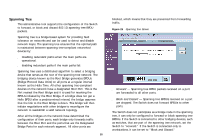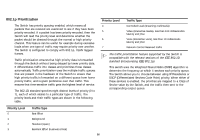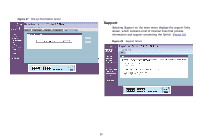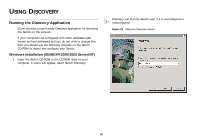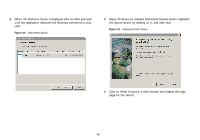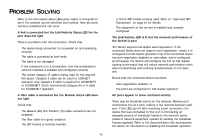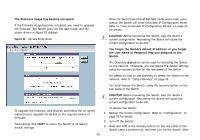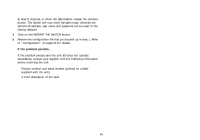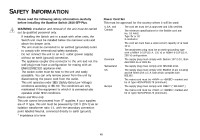3Com 2816 SFP User Guide - Page 40
Welcome, Finish,
 |
UPC - 662705480947
View all 3Com 2816 SFP manuals
Add to My Manuals
Save this manual to your list of manuals |
Page 40 highlights
2 When the Welcome screen is displayed click on Next and wait until the application discovers the Switches connected to your LAN. Figure 30 Discovered Switch 3 Figure 30 shows an example Discovered Devices screen. Highlight the Secure Switch by clicking on it, and click Next. Figure 31 Discovery Finish Screen 7UHF46B9C2A9C 4 Click on Finish to launch a web browser and display the login page for the Switch. 40

40
2
When the
Welcome
screen is displayed click on
Next
and wait
until the application discovers the Switches connected to your
LAN.
Figure 30
Discovered Switch
3
Figure 30 shows an example Discovered Devices screen. Highlight
the Secure Switch by clicking on it, and click
Next
.
Figure 31
Discovery Finish Screen
4
Click on
Finish
to launch a web browser and display the login
page for the Switch.
7UHF46B9C2A9C