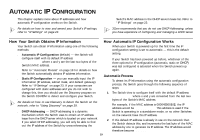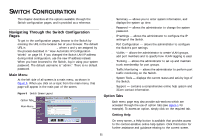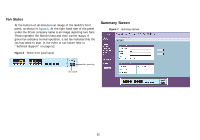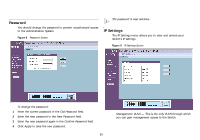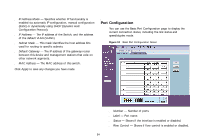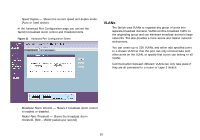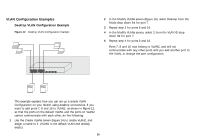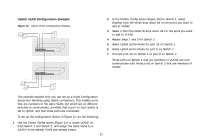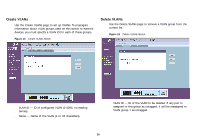3Com 2816 SFP User Guide - Page 23
Password, IP Settings, Old Password, Confirm Password, Apply, The password is case sensitive.
 |
UPC - 662705480947
View all 3Com 2816 SFP manuals
Add to My Manuals
Save this manual to your list of manuals |
Page 23 highlights
Password You should change the password to prevent unauthorized access to the Administration System. Figure 8 Password Screen The password is case sensitive. IP Settings The IP Settings menu allows you to view and amend your Switch's IP settings. Figure 9 IP Settings Screen To change the password: 1 Enter the current password in the Old Password field. 2 Enter the new password in the New Password field. 3 Enter the new password again in the Confirm Password field. 4 Click Apply to save the new password. 23 ■ Management VLAN - This is the only VLAN through which you can gain management access to the Switch.

23
Password
You should change the password to prevent unauthorized access
to the Administration System.
Figure 8
Password
Screen
To change the password:
1
Enter the current password in the
Old Password
field.
2
Enter the new password in the
New Password
field.
3
Enter the new password again in the
Confirm Password
field.
4
Click
Apply
to save the new password.
The password is case sensitive.
IP Settings
The IP Settings menu allows you to view and amend your
Switch’s IP settings.
Figure 9
IP Settings Screen
■
Management VLAN
— This is the only VLAN through which
you can gain management access to the Switch.