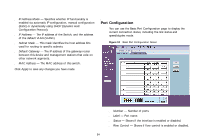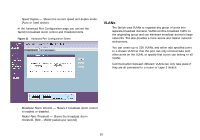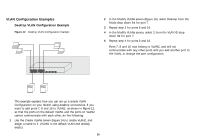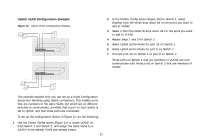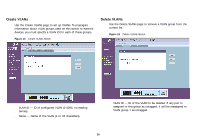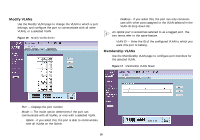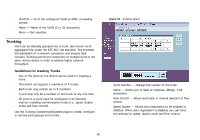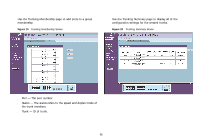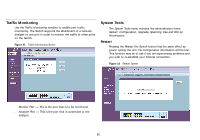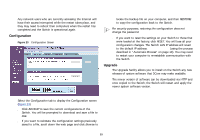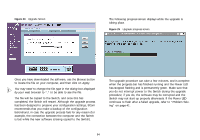3Com 2816 SFP User Guide - Page 29
Modify VLANs, Membership VLANs,
 |
UPC - 662705480947
View all 3Com 2816 SFP manuals
Add to My Manuals
Save this manual to your list of manuals |
Page 29 highlights
Modify VLANs Use the Modify VLAN page to change the VLAN to which a port belongs, and configure the port to communicate with all other VLANs, or a selected VLAN. Figure 16 Modify VLANs Screen ■ Desktop - if you select this, the port can only communicate with other ports assigned to the VLAN selected in the VLAN ID drop down list. An Uplink port is sometimes referred to as a tagged port. The two terms refer to the same feature. ■ VLAN ID - Enter the ID of the configured VLAN to which you want this port to belong. Membership VLANs Use the Membership VLAN page to configure port members for the selected VLAN. Figure 17 Membership VLANs Screen ■ Port - Displays the port number. ■ Mode - The mode option determines if the port can communicate with all VLANs, or only with a selected VLAN. ■ Uplink - if you select this, the port is able to communicate with all VLANs on the Switch. 29