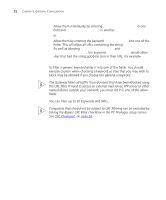3Com 3CRWE554G72 User Guide - Page 68
from the drop down menu and enter
 |
UPC - 662705468846
View all 3Com 3CRWE554G72 manuals
Add to My Manuals
Save this manual to your list of manuals |
Page 68 highlights
68 CHAPTER 5: GATEWAY CONFIGURATION To use access control for all computers: 1 Click PCs access authorized services only. 2 Select All PCs to setup the access rights for all computers connected to the Gateway. 3 Select authorized services by clicking in the appropriate check box(es) (Figure 52). Figure 52 All PCs Setup Screen In addition to the four authorized services listed, you can choose to allow or block access to other services. You can either: ■ Allow all other services with exceptions, or ■ Block all other services with exceptions 4 To do this, select Allow or Block from the drop down menu and enter the exceptions into the text box. The port numbers are specified using a comma-separated list, with hyphens to denote port number ranges. So for example, entering 2, 3, 5-7 would cause ports 2, 3, 5, 6, and 7 to be activated. For example, to block access to all services except Web (80) and a service that uses ports 2,3,5,6 and 7: 1. Tick the Web(80) check box. 2. Select 'Block' all other services. 3. Enter '2, 3, 5-7' in the 'except (specify ports) box. See Figure 53.