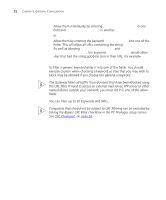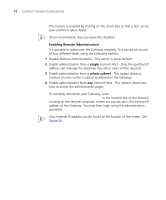3Com 3CRWE554G72 User Guide - Page 71
Allow List, goodsite.com
 |
UPC - 662705468846
View all 3Com 3CRWE554G72 manuals
Add to My Manuals
Save this manual to your list of manuals |
Page 71 highlights
Firewall 71 contained within other words. For example, filtering the word sex would filter the following example URLs: ■ www.sussex.com ■ www.thisexample.com You can filter up to 30 keywords and URLs. Computers that should not be subject to URL filtering can be excluded by ticking the Bypass URL Filter checkbox in the PC Privileges setup screen. See "PC Privileges" on page 67. Allow List To stop users from accessing any Web sites that you have not specifically allowed, choose Allow List in the URL Filter Type drop-down box (Figure 55). Figure 55 URL Filter Screen showing Allow List To allow a specific site, enter the URL for that site. For example, to let your users browse a site called www.goodsite.com, enter www.goodsite.com or goodsite.com in one of the fields. If goodsite.com has multiple sub-domains, such as this.goodsite.com and that.goodsite.com then you can either: