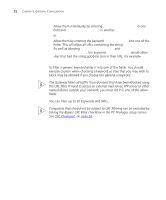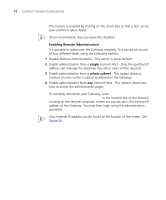3Com 3CRWE554G72 User Guide - Page 70
badsite.com, this.badsite.com, Deny List
 |
UPC - 662705468846
View all 3Com 3CRWE554G72 manuals
Add to My Manuals
Save this manual to your list of manuals |
Page 70 highlights
70 CHAPTER 5: GATEWAY CONFIGURATION Deny List To allow users access to all Web sites except for those you choose to block, choose Deny List in the URL Filter Type drop-down box (Figure 54). Figure 54 URL Filter Screen showing Deny List To filter a specific site, enter the URL for that site. For example, to stop your users from browsing a site called www.badsite.com, enter www.badsite.com or badsite.com in one of the fields. If badsite.com has multiple sub-domains, such as this.badsite.com and that.badsite.com then you can either: ■ Block them individually by entering this.badsite.com in one field and that.badsite.com in another. or ■ Block them by entering the keyword badsite.com into one of the fields. This will block all URLs containing the string badsite.com. As well as blocking this.badsite.com and that.badsite.com, the keyword badsite.com would block searches that mentioned badsite.com in their domain name, for example www.notabadsite.com. To filter a generic keyword enter it into one of the fields. You should exercise caution when choosing a keyword as many keywords are