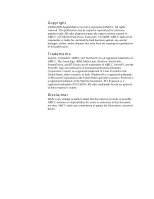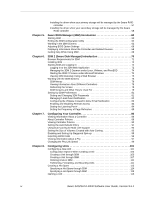www.3ware.com
iii
Table of Contents
About this User Guide. . . . . . . . . . . . . . . . . . . . . . . . . . . . . . . . . . . . . . . . . ix
How this User Guide is Organized . . . . . . . . . . . . . . . . . . . . . . . . . . . . . . . . . . . . . . . ix
Conventions
. . . . . . . . . . . . . . . . . . . . . . . . . . . . . . . . . . . . . . . . . . . . . . . . . . . . . . . . xi
Screenshots
. . . . . . . . . . . . . . . . . . . . . . . . . . . . . . . . . . . . . . . . . . . . . . . . . . . . . . . . xi
Using the 3ware HTML Bookshelf
. . . . . . . . . . . . . . . . . . . . . . . . . . . . . . . . . . . . . . . xi
Chapter 1.
Introducing the 3ware® SAS/SATA RAID Controller . . . . . . . . . . . . . . . . .1
Highlights of the 9.5.1 Release . . . . . . . . . . . . . . . . . . . . . . . . . . . . . . . . . . . . . . . . . . 1
System Requirements . . . . . . . . . . . . . . . . . . . . . . . . . . . . . . . . . . . . . . . . . . . . . . . . . 2
Understanding RAID Concepts and Levels
. . . . . . . . . . . . . . . . . . . . . . . . . . . . . . . . 5
RAID Concepts
. . . . . . . . . . . . . . . . . . . . . . . . . . . . . . . . . . . . . . . . . . . . . . . . . . . . 5
Available RAID Configurations
. . . . . . . . . . . . . . . . . . . . . . . . . . . . . . . . . . . . . . . . 6
Determining What RAID Level to Use . . . . . . . . . . . . . . . . . . . . . . . . . . . . . . . . . . 12
Using Drive Capacity Efficiently
. . . . . . . . . . . . . . . . . . . . . . . . . . . . . . . . . . . . . . 13
Support for Over 2 Terabytes
. . . . . . . . . . . . . . . . . . . . . . . . . . . . . . . . . . . . . . . . 14
3ware Tools for Configuration and Management
. . . . . . . . . . . . . . . . . . . . . . . . . . . 15
Monitoring, Maintenance, and Troubleshooting Features . . . . . . . . . . . . . . . . . . . . . 16
Chapter 2.
Getting Started with Your 3ware RAID Controller . . . . . . . . . . . . . . . . . .18
Chapter 3.
First-Time RAID Configuration Using 3BM . . . . . . . . . . . . . . . . . . . . . . . .22
Basic Steps for Creating a Unit . . . . . . . . . . . . . . . . . . . . . . . . . . . . . . . . . . . . . . . . . 22
Specifying a Hot Spare . . . . . . . . . . . . . . . . . . . . . . . . . . . . . . . . . . . . . . . . . . . . . . . 30
Making Drives Visible to the Operating System
. . . . . . . . . . . . . . . . . . . . . . . . . . . . 31
Checking the Motherboard Boot Sequence
. . . . . . . . . . . . . . . . . . . . . . . . . . . . . . . 31
What Next? . . . . . . . . . . . . . . . . . . . . . . . . . . . . . . . . . . . . . . . . . . . . . . . . . . . . . . . . 31
Chapter 4.
Driver Installation . . . . . . . . . . . . . . . . . . . . . . . . . . . . . . . . . . . . . . . . . . . .32
Driver Installation Under Windows
. . . . . . . . . . . . . . . . . . . . . . . . . . . . . . . . . . . . . . 33
Materials Required
. . . . . . . . . . . . . . . . . . . . . . . . . . . . . . . . . . . . . . . . . . . . . . . . 33
Creating a 3ware Driver Diskette
. . . . . . . . . . . . . . . . . . . . . . . . . . . . . . . . . . . . . 34
Installing the 3ware Driver and Windows on a New RAID Unit . . . . . . . . . . . . . . . 34
Installing the 3ware Driver on a Windows System that Boots from a Different Device
36
Making Units Managed by a 3ware Controller Available to Windows . . . . . . . . . . 41
Driver Installation Under Linux
. . . . . . . . . . . . . . . . . . . . . . . . . . . . . . . . . . . . . . . . . 42
Obtaining 3ware Linux Drivers
. . . . . . . . . . . . . . . . . . . . . . . . . . . . . . . . . . . . . . . 43
Driver Installation Under Red Hat Linux or Fedora Core . . . . . . . . . . . . . . . . . . . . 44
Driver Installation Under SuSE Linux
. . . . . . . . . . . . . . . . . . . . . . . . . . . . . . . . . . 49
Compiling a 3ware Driver for Linux . . . . . . . . . . . . . . . . . . . . . . . . . . . . . . . . . . . . 52
Driver Installation Under FreeBSD
. . . . . . . . . . . . . . . . . . . . . . . . . . . . . . . . . . . . . . 53
Obtaining 3ware FreeBSD Drivers
. . . . . . . . . . . . . . . . . . . . . . . . . . . . . . . . . . . . 53
Creating A FreeBSD Driver Diskette . . . . . . . . . . . . . . . . . . . . . . . . . . . . . . . . . . . 54
Installing the Kernel Driver Module while Installing FreeBSD on a Unit Managed by a
3ware RAID Controller . . . . . . . . . . . . . . . . . . . . . . . . . . . . . . . . . . . . . . . . . . . 55
Installing the 3ware Kernel Driver on a FreeBSD System that Boots from a Different
Device . . . . . . . . . . . . . . . . . . . . . . . . . . . . . . . . . . . . . . . . . . . . . . . . . . . . . . . 56
Driver Installation Under VMware ESX 3.x Server
. . . . . . . . . . . . . . . . . . . . . . . . . . 57