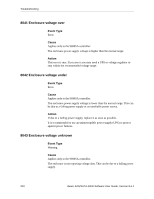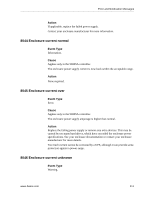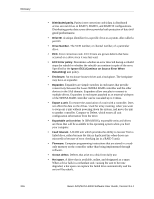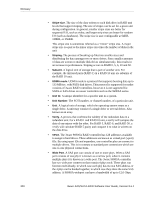3Ware 9550SXU-12 User Guide - Page 327
RAID 6, Controller ID number.
 |
UPC - 693494970128
View all 3Ware 9550SXU-12 manuals
Add to My Manuals
Save this manual to your list of manuals |
Page 327 highlights
• Background rebuild rate. The rate at which a particular controller initializes, rebuilds, and verifies redundant units (RAID 1, RAID 5, RAID 6, RAID 10, RAID 50). • Boot volume size. The size to be assigned to volume 0 when creating a unit through 3BM or CLI on a PC machine. Note that the resulting volume does not have to be used as a boot volume. However, if the operating system is installed on the unit, it is installed in volume 0. • Carve size. The size over which a unit will be divided into volumes, if auto-carving is enabled. • CLI. Command Line Interface. The 3ware CLI is a text program, rather than a GUI (graphical user interface). It has the same functionality as 3DM, and can be used to view, maintain, and manage 3ware controllers, disks, and units. • Configuration. The RAID level set for a unit. • Controller. The physical card from 3ware that you insert into a computer system and connect to your disk drives or enclosure. The controller contains firmware that provides RAID functionality. 3ware makes a number of different models of SATA RAID controllers. (See "System Requirements" on page 2.) • Controller ID number. Unique number assigned to every 3ware controller in a system, starting with zero. • Create an array. The process of selecting individual disk drives and selecting a RAID level. The array will appear to the operating system as a single unit. Overwrites any existing unit configuration data on the drives. Note that in 3ware software tools, arrays are referred to as units. • DCB. Disk configuration block. This is 3ware proprietary RAID table information that is written to disk drives that are in a RAID unit, single disk, or spare. The DCB includes information on the unit type, unit members, RAID level, and other important RAID information. • Delete an array. Deleting an array (or unit) is the process of returning the drives in a unit to individual drives. This erases the DCB information from the drives and deletes any data that was on them. When a unit is deleted from a controller, it is sometimes referred to as being "destroyed." If you want to remove a unit without deleting the data on it, do not delete it; instead use the Remove feature in 3DM, and then physically remove the drives. • Destroying. Same as deleting a unit. • Degraded unit. A redundant unit that contains a drive that has failed. • Disk roaming. When moving a unit from one controller to another, refers to putting disks back in a different order than they initially occupied, without harm to the data. www.3ware.com 315