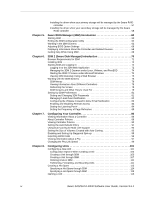3Ware 9550SXU-12 User Guide - Page 9
About this User Guide, How this User Guide is Organized - sata raid controller
 |
UPC - 693494970128
View all 3Ware 9550SXU-12 manuals
Add to My Manuals
Save this manual to your list of manuals |
Page 9 highlights
About this User Guide This document, 3ware SAS/SATA RAID Software User Guide, Version 9.5.1, provides instructions for configuring and maintaining RAID units on 3ware 9690SA and 9650SE series RAID controllers, using software and firmware version 9.5.1. This guide assumes that you have already installed your 3ware RAID controller and drives in your system and any enclosures, if you have them. If you have not yet done so, see the installation guide that came with your controller. If you do not have the printed copy, a PDF of the installation guide is available on your 3ware CD, or you can download it from: http:// www.3ware.com/support/userdocs.asp. (Note that there are different installation guides for different 3ware RAID controller models.) There are often multiple ways to accomplish the same configuration and maintenance tasks for your 3ware RAID controller. This manual includes instructions for performing tasks using two tools: • 3ware BIOS Manager (3BM), which runs at the BIOS level • 3ware Disk Manager 2 (3DM 2), which runs in a browser You can also perform many tasks at the command line, using 3ware's Command Line Interface (CLI). The CLI is described in a separate manual: 3ware SAS/SATA RAID Controller CLI Guide. Information from both this Users Guide and the CLI Guide are also available in the 3ware HTML Bookshelf, available in the 3ware Documentation folder and on your 3ware CD. (For more information, see "Using the 3ware HTML Bookshelf" on page xi.) How this User Guide is Organized Table 1: Chapters and Appendices in this Guide Chapter/Appendix 1. Introduction Description Provides an overview of product features for the 3ware 9690SA and 9650SE controller models. Includes system requirements and an introduction to RAID concepts and levels. ix 3ware SAS/SATA RAID Software User Guide, Version 9.5.1