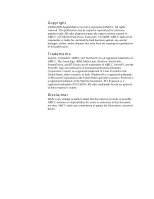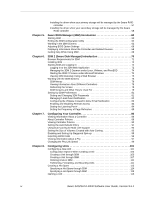iv
3ware SAS/SATA RAID Software User Guide, Version 9.5.1
Installing the driver when your primary storage will be managed by the 3ware RAID
controller
. . . . . . . . . . . . . . . . . . . . . . . . . . . . . . . . . . . . . . . . . . . . . . . . . . . . . 57
Installing the driver when your secondary storage will be managed by the 3ware
RAID controller
. . . . . . . . . . . . . . . . . . . . . . . . . . . . . . . . . . . . . . . . . . . . . . . . 58
Chapter 5.
3ware BIOS Manager (3BM) Introduction . . . . . . . . . . . . . . . . . . . . . . . . .60
Starting 3BM . . . . . . . . . . . . . . . . . . . . . . . . . . . . . . . . . . . . . . . . . . . . . . . . . . . . . . . 60
Exiting the 3BM Configuration Utility
. . . . . . . . . . . . . . . . . . . . . . . . . . . . . . . . . . . . 62
Working in the 3BM Screens
. . . . . . . . . . . . . . . . . . . . . . . . . . . . . . . . . . . . . . . . . . 63
Adjusting BIOS Option Settings
. . . . . . . . . . . . . . . . . . . . . . . . . . . . . . . . . . . . . . . . 66
Displaying Information About the Controller and Related Devices . . . . . . . . . . . . . . 68
Getting Help While Using 3BM . . . . . . . . . . . . . . . . . . . . . . . . . . . . . . . . . . . . . . . . . 69
Chapter 6.
3DM 2 (3ware Disk Manager) Introduction . . . . . . . . . . . . . . . . . . . . . . . .70
Browser Requirements for 3DM
. . . . . . . . . . . . . . . . . . . . . . . . . . . . . . . . . . . . . . . . 71
Installing 3DM . . . . . . . . . . . . . . . . . . . . . . . . . . . . . . . . . . . . . . . . . . . . . . . . . . . . . . 72
Starting 3DM and Logging In
. . . . . . . . . . . . . . . . . . . . . . . . . . . . . . . . . . . . . . . . . . 72
Logging In to the 3DM Web Application
. . . . . . . . . . . . . . . . . . . . . . . . . . . . . . . . 72
Managing the 3DM 2 Daemon under Linux, VMware, and FreeBSD . . . . . . . . . . 74
Starting the 3DM 2 Process under Microsoft Windows . . . . . . . . . . . . . . . . . . . . . 74
Viewing 3DM Remotely Using a Web Browser . . . . . . . . . . . . . . . . . . . . . . . . . . . 75
Working with the 3DM Screens . . . . . . . . . . . . . . . . . . . . . . . . . . . . . . . . . . . . . . . . . 75
3DM Menus . . . . . . . . . . . . . . . . . . . . . . . . . . . . . . . . . . . . . . . . . . . . . . . . . . . . . . 76
Viewing Information About Different Controllers . . . . . . . . . . . . . . . . . . . . . . . . . . 78
Refreshing the Screen
. . . . . . . . . . . . . . . . . . . . . . . . . . . . . . . . . . . . . . . . . . . . . 78
3DM Screens and What They're Used For . . . . . . . . . . . . . . . . . . . . . . . . . . . . . . 79
Setting Up 3DM Preferences
. . . . . . . . . . . . . . . . . . . . . . . . . . . . . . . . . . . . . . . . . . 81
Setting and Changing 3DM Passwords
. . . . . . . . . . . . . . . . . . . . . . . . . . . . . . . . 81
Managing E-mail Event Notification . . . . . . . . . . . . . . . . . . . . . . . . . . . . . . . . . . . 82
Configuring the VMware Firewall to Allow Email Notification
. . . . . . . . . . . . . . . . 83
Enabling and Disabling Remote Access . . . . . . . . . . . . . . . . . . . . . . . . . . . . . . . . 84
Setting the Listening Port # . . . . . . . . . . . . . . . . . . . . . . . . . . . . . . . . . . . . . . . . . . 84
Setting the Frequency of Page Refreshes
. . . . . . . . . . . . . . . . . . . . . . . . . . . . . . 85
Chapter 7.
Configuring Your Controller. . . . . . . . . . . . . . . . . . . . . . . . . . . . . . . . . . . .86
Viewing Information About a Controller
. . . . . . . . . . . . . . . . . . . . . . . . . . . . . . . . . . 86
About Controller Policies
. . . . . . . . . . . . . . . . . . . . . . . . . . . . . . . . . . . . . . . . . . . . . 88
Viewing Controller Policies . . . . . . . . . . . . . . . . . . . . . . . . . . . . . . . . . . . . . . . . . . . . 90
Setting the Auto Rebuild Policy
. . . . . . . . . . . . . . . . . . . . . . . . . . . . . . . . . . . . . . . . 91
Using Auto-Carving for Multi LUN Support . . . . . . . . . . . . . . . . . . . . . . . . . . . . . . . . 92
Setting the Size of Volumes Created with Auto-Carving . . . . . . . . . . . . . . . . . . . . . . 95
Enabling and Setting Up Staggered Spin-up
. . . . . . . . . . . . . . . . . . . . . . . . . . . . . . 95
Exporting JBOD Disks
. . . . . . . . . . . . . . . . . . . . . . . . . . . . . . . . . . . . . . . . . . . . . . . 96
Viewing Information About a Phy
. . . . . . . . . . . . . . . . . . . . . . . . . . . . . . . . . . . . . . . 97
Changing the Phy Link Speed
. . . . . . . . . . . . . . . . . . . . . . . . . . . . . . . . . . . . . . . . . 99
Chapter 8.
Configuring Units . . . . . . . . . . . . . . . . . . . . . . . . . . . . . . . . . . . . . . . . . . .101
Configuring a New Unit . . . . . . . . . . . . . . . . . . . . . . . . . . . . . . . . . . . . . . . . . . . . . . 101
Configuration Options When Creating a Unit
. . . . . . . . . . . . . . . . . . . . . . . . . . . 102
Creating a Unit through 3DM
. . . . . . . . . . . . . . . . . . . . . . . . . . . . . . . . . . . . . . . 105
Creating a Unit through 3BM . . . . . . . . . . . . . . . . . . . . . . . . . . . . . . . . . . . . . . . . 107
Ordering Units in 3BM . . . . . . . . . . . . . . . . . . . . . . . . . . . . . . . . . . . . . . . . . . . . . .111
Partitioning, Formatting, and Mounting Units
. . . . . . . . . . . . . . . . . . . . . . . . . . . .111
Creating a Hot Spare
. . . . . . . . . . . . . . . . . . . . . . . . . . . . . . . . . . . . . . . . . . . . . . . 113
Specifying a Hot Spare through 3DM
. . . . . . . . . . . . . . . . . . . . . . . . . . . . . . . . . 114
Specifying a Hot Spare through 3BM
. . . . . . . . . . . . . . . . . . . . . . . . . . . . . . . . . 115
Naming a Unit . . . . . . . . . . . . . . . . . . . . . . . . . . . . . . . . . . . . . . . . . . . . . . . . . . . . . 115