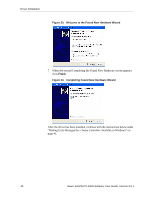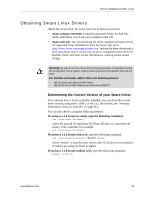3Ware 9550SXU-12 User Guide - Page 54
Driver Installation Under Linux, Installing the 3ware Kernel Driver Module on a Red Hat or Fedora
 |
UPC - 693494970128
View all 3Ware 9550SXU-12 manuals
Add to My Manuals
Save this manual to your list of manuals |
Page 54 highlights
Driver Installation Driver Installation Under Linux Note: Before installing the 3ware driver, you may have already installed your 3ware RAID controller in the system. Consult the installation guide that came with your controller for how to do this. You can download that guide from: http:// www.3ware.com/support/userdocs.asp A drive or unit managed by the 3ware RAID controller may be configured to be your system's boot device. Or, you can use units managed by the 3ware controller for secondary storage and boot from another device, such as a disk attached to the motherboard, or other bootable media. These steps assume that you do not have a 3ware 9000 Series card installed in the system already. If you already do and you wish to add a 9690SA or 9650SE to that same system, you will need to upgrade the 3ware driver, 3DM 2, and/or CLI with the current version. The steps you follow to install the driver and make your RAID unit available depend on which version of Linux you are using, and whether it will be your boot device. This chapter provides step-by-step instructions for the following: • Red Hat / Fedora Core Linux Installation • "Installing the 3ware Kernel Driver Module while Installing Red Hat Linux on a New Unit" on page 45 • "Installing the 3ware Kernel Driver Module on a Red Hat or Fedora Core Linux System that Boots From a Different Device" on page 46 • SuSE Linux Installation • "Installing the 3ware Kernel Driver Module while Installing SuSE Linux on a New Unit" on page 50 • "Installing the 3ware Kernel Driver Module on a SuSE Linux System that Boots from a Different Device" on page 51 The 3ware website provides drivers for the latest Linux releases at http://3ware.com/support/download.asp Refer to the release notes for more details. If you are using an unsupported Linux distribution or kernel for which there is not a driver available from the 3ware download page, see the following article in the 3ware knowledgebase: http://www.3ware.com/kb/article.aspx?id=14546. You can also contact 3ware Technical Support, or email your driver request to [email protected]. For information about how to compile a driver from the 3ware driver source, see the links appended to knowledgebase article 14546 http://www.3ware.com/kb/article.aspx?id=14546. 42 3ware SAS/SATA RAID Software User Guide, Version 9.5.1