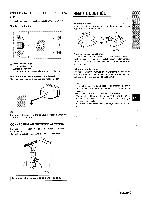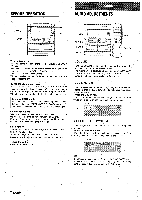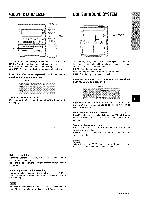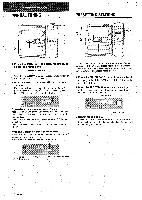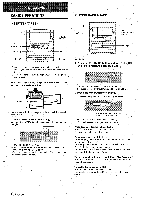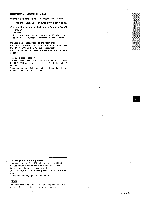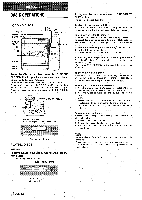AIWA CX-NA71 Operating Instructions - Page 10
Manual, Tuning, Presetting, Stati.ons
 |
View all AIWA CX-NA71 manuals
Add to My Manuals
Save this manual to your list of manuals |
Page 10 highlights
MANUAL TUNING ~ 1 PRESETTING STATI.ONS 1 Press the TUNER/BAND button repeatedly to select the desired band. FM - AM I When the TUNER/BAND button is pressed while the power is off, the power is turned on directly. 2 Press the l++ DOWN or M UP button to select The unit can store a total of 32 preset stations. (Each band has a maximum of 20 available preset stations.) When a station is stored, a preset number is assigned to the station. Use the preset number to tune in to a preset station directly. 1 Press the TUNER/BAND button to select a band, and press the l++ DOWN or PFl UP button to select a station.
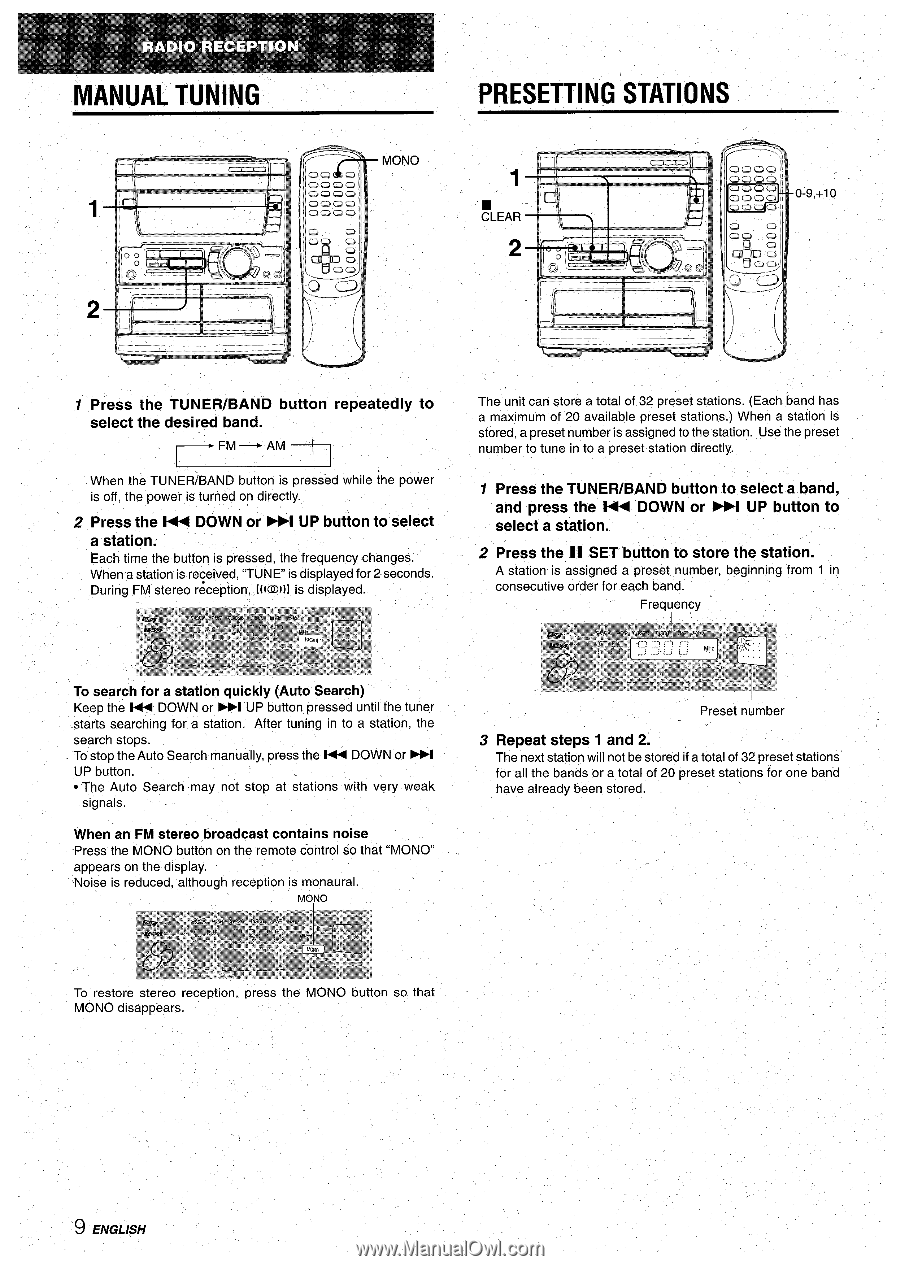
MANUAL
TUNING
~
PRESETTING
STATI.ONS
1
1 Press
the
TUNER/BAND
button
repeatedly
to
The unit can store a total of 32 preset stations. (Each band has
select
the desired
band.
a maximum
of 20 available
preset stations.)
When a station is
FM —
AM
stored, a preset number is assigned to the station.
Use the preset
I
number to tune in to a preset station directly.
When the TUNER/BAND
button is pressed while the power
is off, the power is turned on directly.
1
Press the TUNER/BAND
button
to select
a band,
2
Press the l++
DOWN or M
UP button to select
and
press
the
l++
DOWN
or PFl
UP button
to
select
a station.