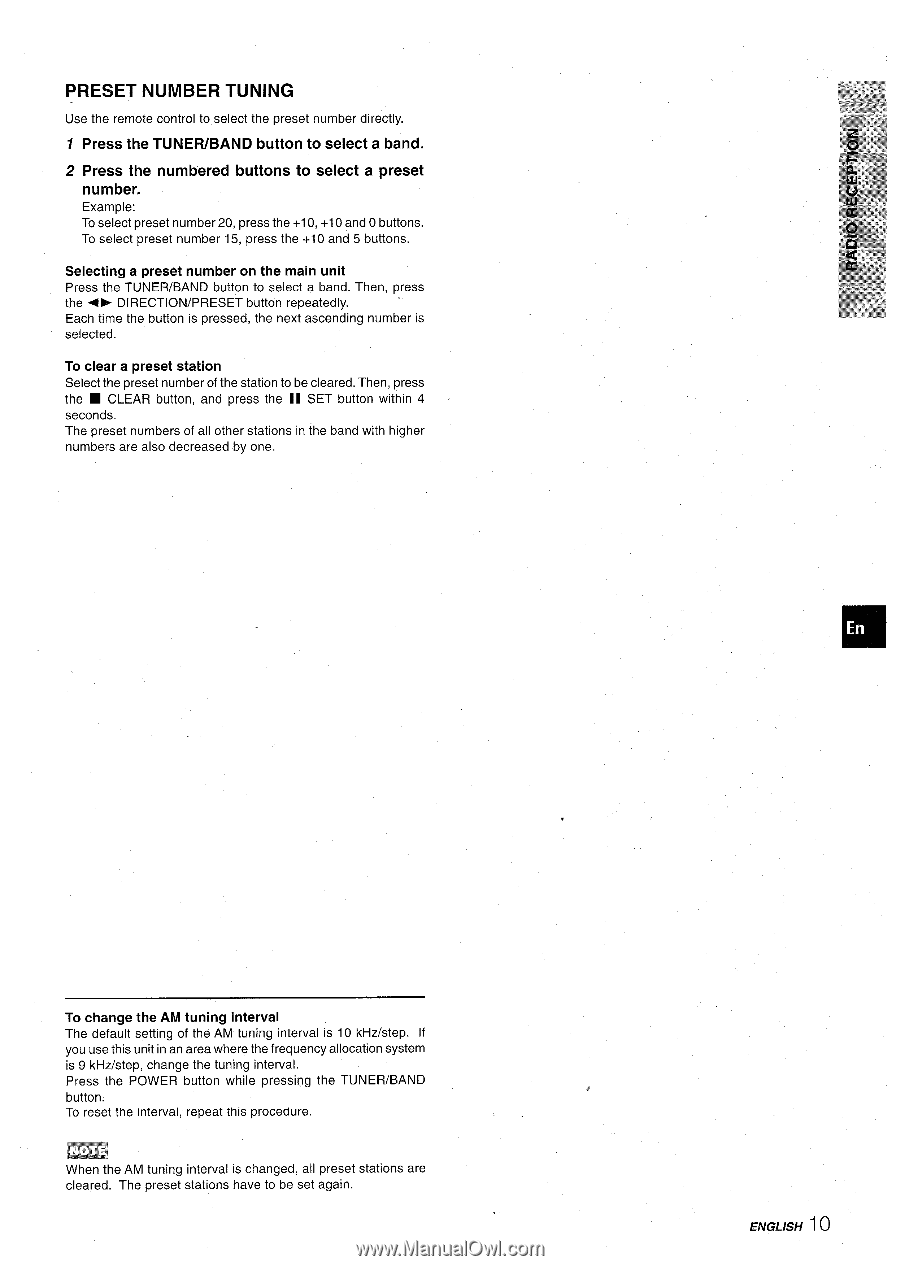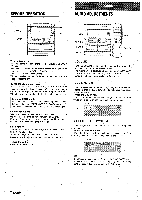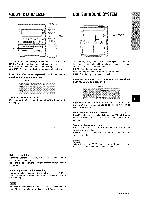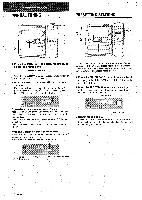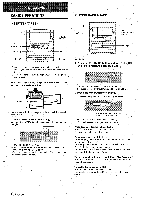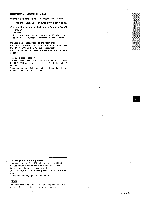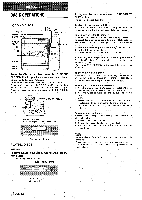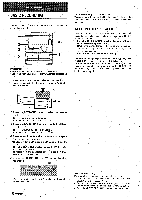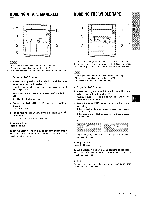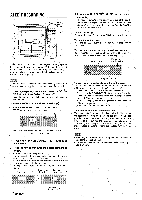AIWA CX-NA71 Operating Instructions - Page 13
Preset, Number, Tuning
 |
View all AIWA CX-NA71 manuals
Add to My Manuals
Save this manual to your list of manuals |
Page 13 highlights
PRESET NUMBER TUNING Use the remote control to select the preset number directly. 1 Press Ihe TUNEFUBAND button to select a band. 2 Press the numbered buttons to select a preset number. Example: To select preset number 20, press the +10, +10 and Obuttons. To select preset number 15, press the +10 and 5 buttons. Selecting a preset number on the main unit Press the TUNER/BAND button to select a band. Then, press the DIRECTION/PRESET button repeatedly. ' Each time the button is pressed, the next ascending number is selected. To clear a preset station Select the p;eset number of the station to be cleared. Then, press the s CLEAR button, and press the II SET button within 4 seconds. The preset numbers of all other stations in the band with higher numbers are also decreased by one. , u To change the AM tuning interval The default setting of the AM tuning interval is 10 kHz/step. If you use this unit in an area where the frequency allocation system is 9 kHz/step, change the tuning interval. Press the POWER button while pressing the TUNER/BAND button. To reset the interval, repeat this procedure. m When the AM tuning interval is changed, all preset stations are cleared. The preset stations have to be set again. # ENGL/SH 1 ~