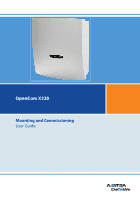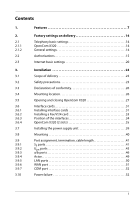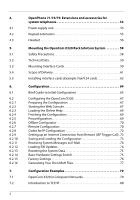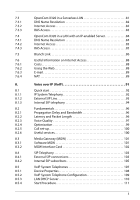2
4.
OpenPhone 71/73/75: Extensions and accessories for
system telephones . . . . . . . . . . . . . . . . . . . . . . . . . . . . . . . . . . . . . . . . 53
4.1
Power supply unit . . . . . . . . . . . . . . . . . . . . . . . . . . . . . . . . . . . . . . . . . . . . . . .53
4.2
Keypad extensions. . . . . . . . . . . . . . . . . . . . . . . . . . . . . . . . . . . . . . . . . . . . . . .53
4.3
Headset . . . . . . . . . . . . . . . . . . . . . . . . . . . . . . . . . . . . . . . . . . . . . . . . . . . . . . . . .56
5.
Mounting the OpenCom X320 Rack InfoCom System . . . . . . . . 58
5.1
Safety Precautions . . . . . . . . . . . . . . . . . . . . . . . . . . . . . . . . . . . . . . . . . . . . . . .58
5.2
Technical Data. . . . . . . . . . . . . . . . . . . . . . . . . . . . . . . . . . . . . . . . . . . . . . . . . . .59
5.3
Mounting Interface Cards . . . . . . . . . . . . . . . . . . . . . . . . . . . . . . . . . . . . . . . .59
5.4
Scope of Delivery . . . . . . . . . . . . . . . . . . . . . . . . . . . . . . . . . . . . . . . . . . . . . . . .61
5.5
Installing interface cards (Example: Fax/V.24 card). . . . . . . . . . . . . . . . .62
6.
Configuration. . . . . . . . . . . . . . . . . . . . . . . . . . . . . . . . . . . . . . . . . . . . . 64
6.1
Brief Guide to Initial Configuration . . . . . . . . . . . . . . . . . . . . . . . . . . . . . . .65
6.2
Configuring the OpenCom X320 . . . . . . . . . . . . . . . . . . . . . . . . . . . . . . . . .67
6.2.1
Preparing the Configuration . . . . . . . . . . . . . . . . . . . . . . . . . . . . . . . . . . . . .67
6.2.2
Starting the Web Console . . . . . . . . . . . . . . . . . . . . . . . . . . . . . . . . . . . . . . . .67
6.2.3
Loading the Online Help . . . . . . . . . . . . . . . . . . . . . . . . . . . . . . . . . . . . . . . . .69
6.2.4
Finishing the Configuration . . . . . . . . . . . . . . . . . . . . . . . . . . . . . . . . . . . . . .69
6.2.5
Preconfiguration. . . . . . . . . . . . . . . . . . . . . . . . . . . . . . . . . . . . . . . . . . . . . . . . .69
6.2.6
Offline Configurator . . . . . . . . . . . . . . . . . . . . . . . . . . . . . . . . . . . . . . . . . . . . .70
6.2.7
Remote Configuration . . . . . . . . . . . . . . . . . . . . . . . . . . . . . . . . . . . . . . . . . . .70
6.2.8
Codes for IP Configuration . . . . . . . . . . . . . . . . . . . . . . . . . . . . . . . . . . . . . . .72
6.2.9
Setting up an Internet Connection from Remote (ISP Trigger Call) .73
6.2.10
Saving and Loading the Configuration . . . . . . . . . . . . . . . . . . . . . . . . . . .73
6.2.11
Receiving System Messages as E-Mail . . . . . . . . . . . . . . . . . . . . . . . . . . . .74
6.2.12
Loading SW Updates. . . . . . . . . . . . . . . . . . . . . . . . . . . . . . . . . . . . . . . . . . . . .74
6.2.13
Resetting the System Data . . . . . . . . . . . . . . . . . . . . . . . . . . . . . . . . . . . . . . .75
6.2.14
Basic Hardware Settings Switch . . . . . . . . . . . . . . . . . . . . . . . . . . . . . . . . . .75
6.2.15
Factory Settings . . . . . . . . . . . . . . . . . . . . . . . . . . . . . . . . . . . . . . . . . . . . . . . . .76
6.2.16
Generating Your Own MoH Files. . . . . . . . . . . . . . . . . . . . . . . . . . . . . . . . . .77
7.
Configuration Examples . . . . . . . . . . . . . . . . . . . . . . . . . . . . . . . . . . . 79
7.1
OpenCom X320 in Computer Networks. . . . . . . . . . . . . . . . . . . . . . . . . . .79
7.2
Introduction to TCP/IP . . . . . . . . . . . . . . . . . . . . . . . . . . . . . . . . . . . . . . . . . . .80