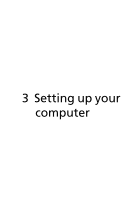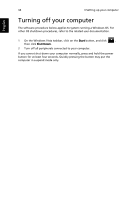Acer Aspire G7710 Aspire G7710 Series User's Guide - EN - Page 41
Connect a monitor, Connect to a broadband network
 |
View all Acer Aspire G7710 manuals
Add to My Manuals
Save this manual to your list of manuals |
Page 41 highlights
English 29 Connect a monitor To connect a monitor, simply plug the monitor cable into the DVI port located on the rear panel of your computer. If you have a monitor that supports S-video, plug the monitor cable to the S-video port located on the rear panel of your computer. Note: Refer to the monitor manual for additional instructions and information. Connect to a broadband network The Gigabit Ethernet port on the rear of the computer can be used individually, combined, or configured in a number of ways depending on your needs. With the system's onboard NVIDIA nForce chipset and DualNet technology, you can combine the network port to work as one. It also allows your computer to serve as a home gateway and it provides advanced networking features including teaming, load balancing, fail-over, and TCP/IP acceleration.